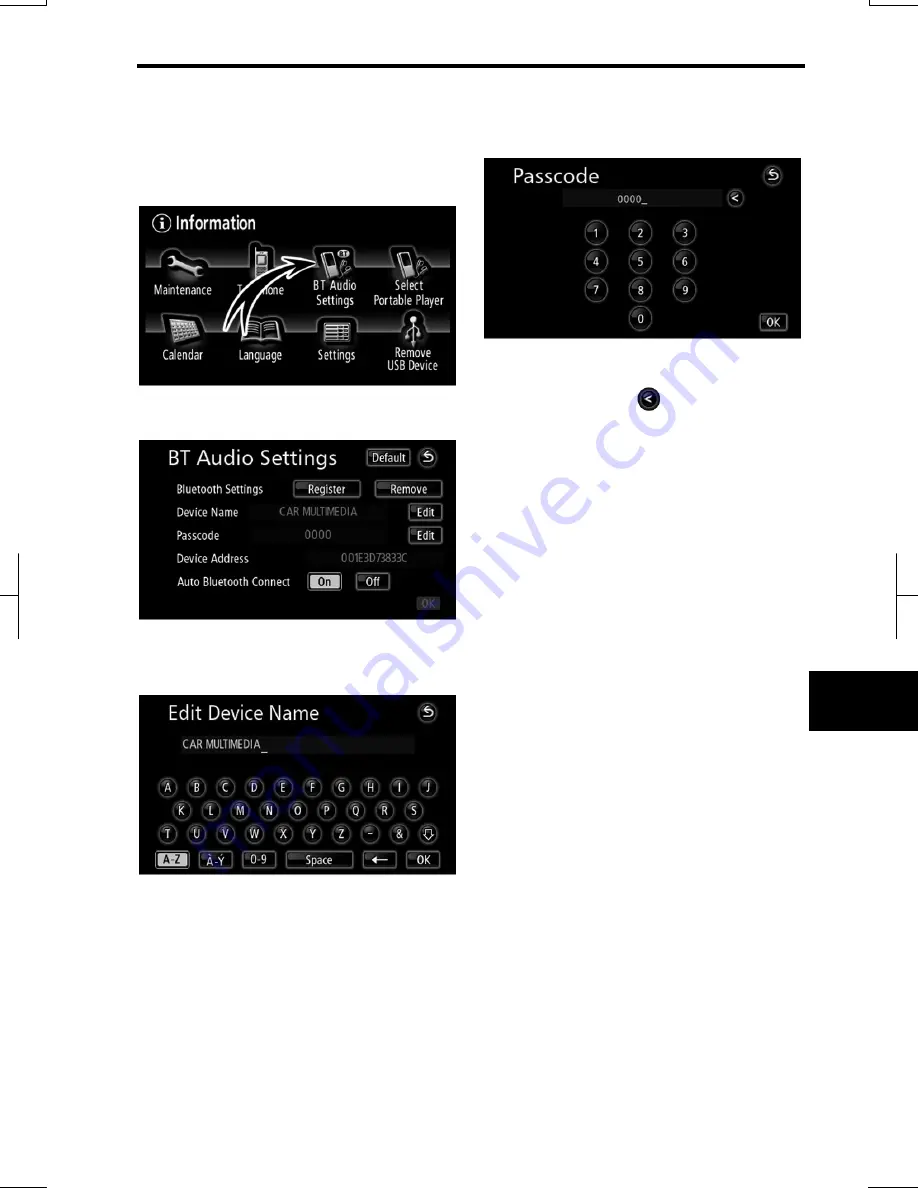
AUDIO/VIDEO SYSTEM
243
V573_E
Changing the device name or
passcode
1. Touch “BT Audio Settings”.
2. Touch “Edit” at “Device Name” or
“Passcode”.
3. Use the software keyboard to in-
put the device name.
You can input up to 20 characters.
4. Input a Passcode with 4-8 digits.
When you touch
, the input num-
ber is deleted.
Summary of Contents for NSDA-W11U
Page 1: ...NSDA W11U...
Page 10: ...9...
Page 41: ...BASIC FUNCTION 40...
Page 65: ...DESTINATION SEARCH 64...
Page 184: ...AUDIO VIDEO SYSTEM 183 DVD mode Bluetooth audio mode AUX mode iPod mode USB mode Video mode...
Page 269: ...AUDIO VIDEO SYSTEM 268...
Page 284: ...99400 00405...
















































