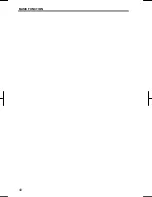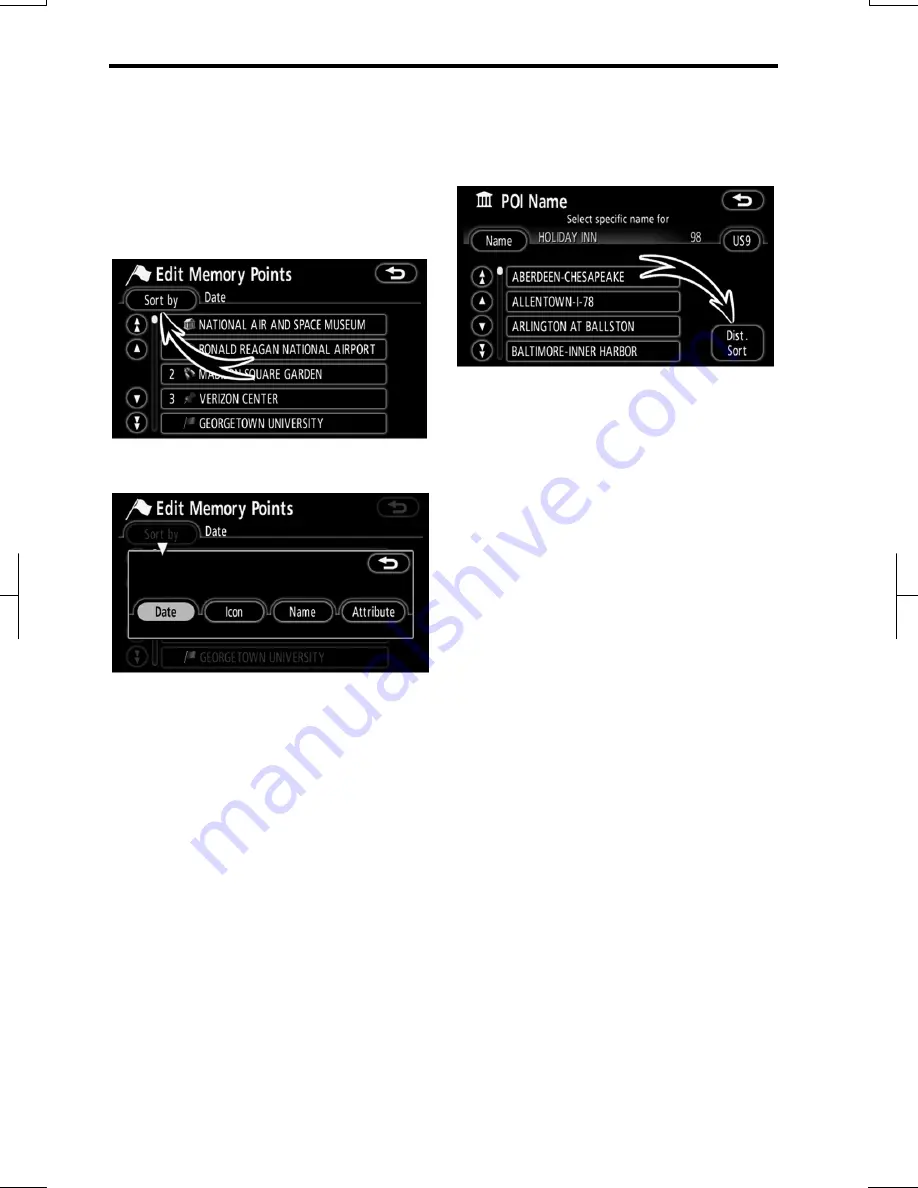
BASIC FUNCTION
26
V573_E
Sorting
The order of a list displayed on the
screen can be rearranged.
TYPE A
1. Touch
“Sort
by”.
2. Select the desired sorting criteria.
Sorting criteria are as follows:
“Distance”:
To sort in the order of dis-
tance from your current location.
“Date”:
To sort in the order of the date.
“Category”:
To sort in the order of the
category.
“Icon”:
To sort in the order of the icons.
“Name”:
To sort in the order by name.
“Attribute”:
To sort in the order by at-
tribute.
TYPE B
“Dist. Sort”:
To sort in the order of dis-
tance from the current vehicle location.
The distance from current vehicle posi-
tion up to the destination is displayed to
the right of the name.
“Name Sort”:
To sort in alphabetical
order by name.
Summary of Contents for NSDA-W11U
Page 1: ...NSDA W11U...
Page 10: ...9...
Page 41: ...BASIC FUNCTION 40...
Page 65: ...DESTINATION SEARCH 64...
Page 184: ...AUDIO VIDEO SYSTEM 183 DVD mode Bluetooth audio mode AUX mode iPod mode USB mode Video mode...
Page 269: ...AUDIO VIDEO SYSTEM 268...
Page 284: ...99400 00405...