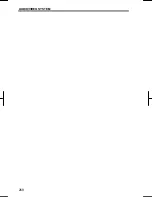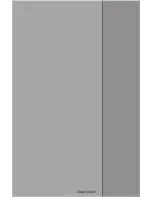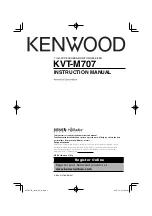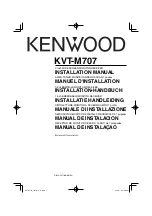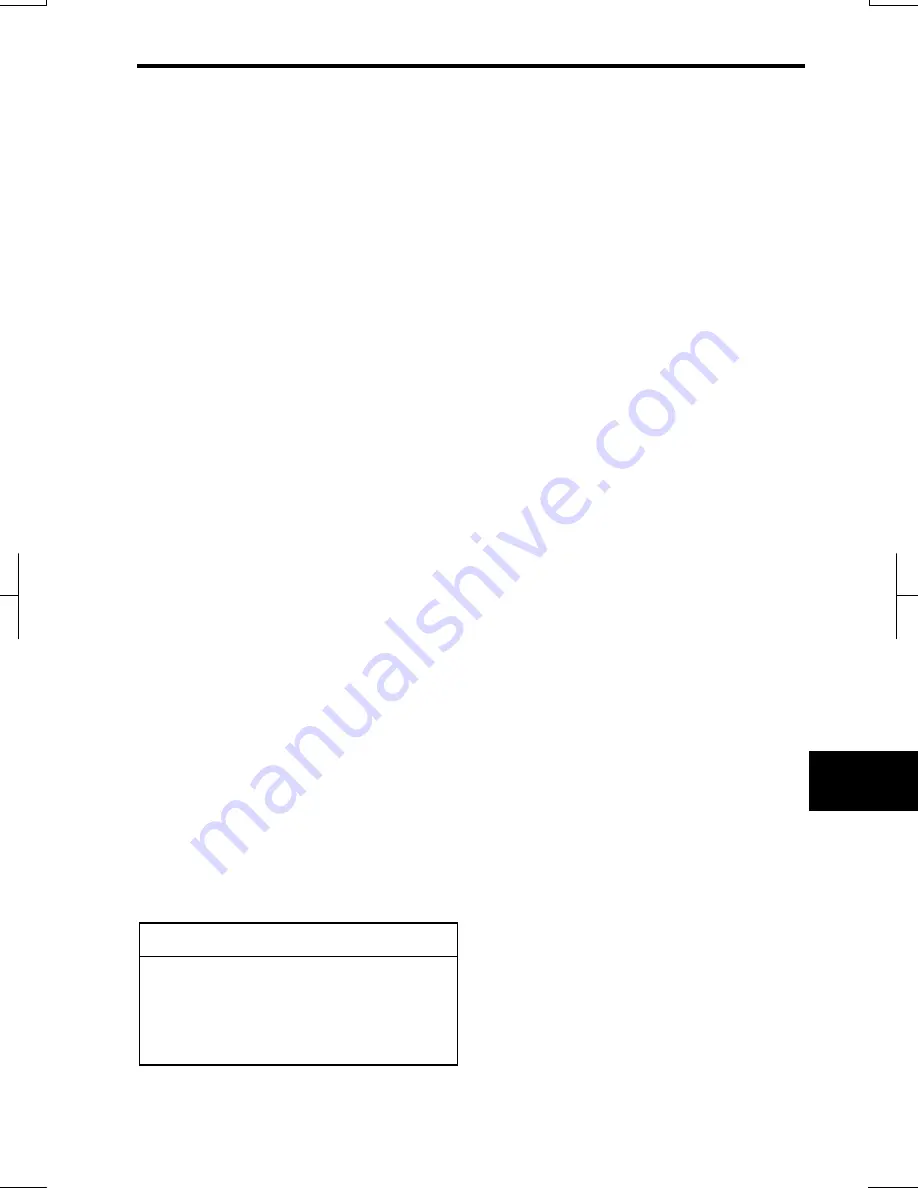
APPENDIX
271
V573_E
(a) Accurate current vehicle position
may not be shown in the following
cases:
When driving on a small angled
Y-shaped road.
When driving on a winding road.
When driving on a slippery road
such as in sand, gravel, snow, etc.
When driving on a long straight road.
When freeway and surface streets
run in parallel.
After moving by ferry or vehicle car-
rier.
When a long route is searched dur-
ing high speed driving.
When driving without setting the
current position calibration correctly.
After repeating a change of direction
by going forward and backward, or
turning on a turntable in the parking
lot.
When leaving a covered parking lot
or parking garage.
When a roof carrier is installed.
When driving with tire chains in-
stalled.
When the tires are worn.
After replacing a tire or tires.
When using tires that are smaller or
larger than the factory specifications.
When the tire pressure in any of the
four tires is not correct.
INFORMATION
If your vehicle cannot receive GPS
signals, you can correct the current
position manually. For information
on setting the current position cali-
bration, see page 117.
(b) Inappropriate route guidance may
occur in the following cases:
When turning at an intersection off
the designated route guidance.
If you set more than one destination
but skip any of them, auto reroute
will display a route returning to the
destination on the previous route.
When turning at an intersection for
which there is no route guidance.
When passing through an intersec-
tion for which there is no route
guidance.
During auto reroute, the route guid-
ance may not be available for the
next turn to the right or left.
It may take a long time to operate
auto reroute during high speed driv-
ing. In auto reroute, a detour route
may be shown.
After auto reroute, the route may not
be changed.
An unnecessary U-turn may be
shown or announced.
A location may have multiple names
and the system will announce one or
more.
Some routes may not be searched.
If the route to your destination in-
cludes gravel, unpaved roads or al-
leys, the route guidance may not be
shown.
Your destination point might be
shown on the opposite side of the
street.
When a portion of the route has
regulations prohibiting the entry of
the vehicle that vary by time or sea-
son or other reasons.
The road and map data stored in
your navigation system may not be
complete or may not be the latest
version.
Summary of Contents for NSDA-W11U
Page 1: ...NSDA W11U...
Page 10: ...9...
Page 41: ...BASIC FUNCTION 40...
Page 65: ...DESTINATION SEARCH 64...
Page 184: ...AUDIO VIDEO SYSTEM 183 DVD mode Bluetooth audio mode AUX mode iPod mode USB mode Video mode...
Page 269: ...AUDIO VIDEO SYSTEM 268...
Page 284: ...99400 00405...