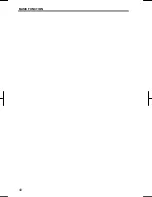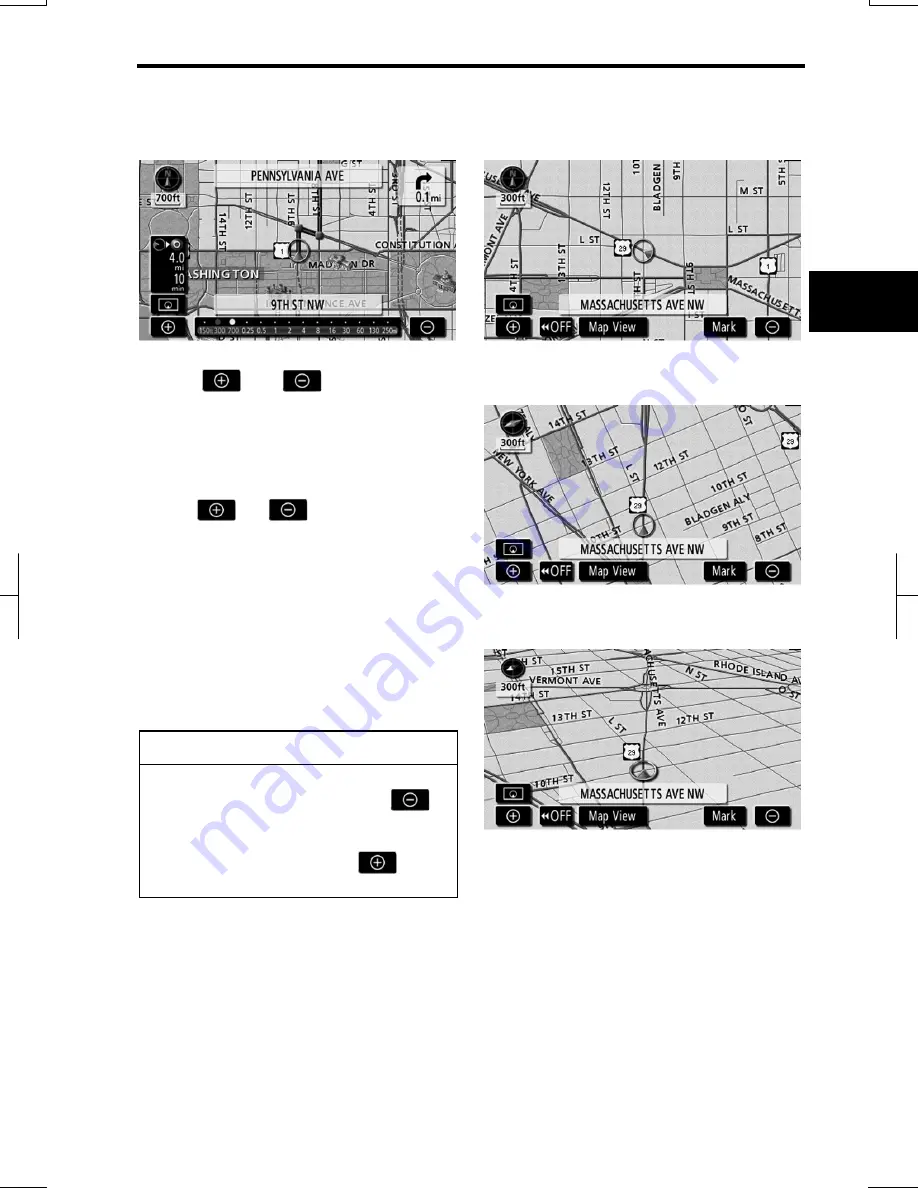
BASIC FUNCTION
35
V573_E
Touch
or
to change the
scale of the map display. The scale bar
and indicator at the bottom of the screen
indicates the map scale menu. The
scale range is 150 feet (50 m) to 250
miles (400 km).
Touch
or
until the scale bar
changes normally. By continuing to
touch the touch screen button, the scale
bar changes smoothly.
The scale of the map display can be
changed by touching the scale bar di-
rectly. It is not available while driving.
The map scale is displayed under the
North-up symbol or Heading-up symbol
at the top left of the screen.
INFORMATION
When the map scale is at the maximum
range of 250 miles (400 km),
is
not shown.
When the map scale is at the minimum
range of 150 feet (50 m),
is not
shown.
►
North-up screen
►
Heading-up screen
►
2.5D map
Touching the orientation symbol at the
top left of the screen changes the orien-
tation from North-up to Heading-up ori-
entation, and the configuration from 2D
to 2.5D.
— Map scale
— Changing map
orientation and configuration
Summary of Contents for NSDA-W11U
Page 1: ...NSDA W11U...
Page 10: ...9...
Page 41: ...BASIC FUNCTION 40...
Page 65: ...DESTINATION SEARCH 64...
Page 184: ...AUDIO VIDEO SYSTEM 183 DVD mode Bluetooth audio mode AUX mode iPod mode USB mode Video mode...
Page 269: ...AUDIO VIDEO SYSTEM 268...
Page 284: ...99400 00405...