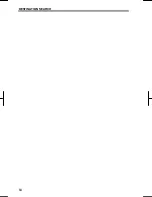DESTINATION SEARCH
55
V573_E
“Select Category”:
To return to the POI
category selection screen.
“Show List”:
To display the list of POIs
in the selected categories.
By touching the touch screen button of
the desired item, the screen changes
and displays the map location of the se-
lected destination and the route prefer-
ence. (See “Starting route guidance” on
page 61.)
The direction arrows of POIs are dis-
played only when the current position is
set as the search point.
“On Route”:
When the indicator is illu-
minated by touching this touch screen
button, the list of the items searched
along the route is displayed.
1. Push the “DEST” button.
2. Touch “Emergency” on the “Des-
tination” screen.
The display changes to a screen to select
police stations, dealers, hospitals or fire
stations. While driving, only nearby police
stations, dealers, hospitals, or fire stations
are shown. The current position is shown
with an address, and the latitude and the
longitude at the top of the screen.
3. Touch the desired emergency
category.
The selected emergency category list is
displayed.
— Destination search by
“Emergency”
Summary of Contents for NSDA-W11U
Page 1: ...NSDA W11U...
Page 10: ...9...
Page 41: ...BASIC FUNCTION 40...
Page 65: ...DESTINATION SEARCH 64...
Page 184: ...AUDIO VIDEO SYSTEM 183 DVD mode Bluetooth audio mode AUX mode iPod mode USB mode Video mode...
Page 269: ...AUDIO VIDEO SYSTEM 268...
Page 284: ...99400 00405...