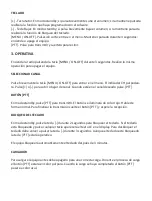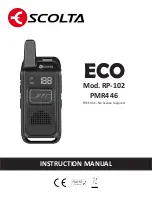KEYPAD
[+] - Up key. In standby mode, short press to increase the volume; long press to perform the
function you have programmed with the software.
[-] - Down key. In standby mode, short press to decrease the volume; long press to perform the
keypad lock function.
[MENU / ON-OFF]. Short press: enter to Menu. Press 3 seconds: turns on/off the radio.
[PTT]. Press to transmit and release to receive.
3. OPERATIVE
Turn on the radio pressing [MENU / ON-OFF] key for 3 segundos. Perform the same operation
to turn off the radio.
SELECT CHANNEL
Short press [MENU / ON-OFF] key to enter to Menu. The CH indicator will flash. Press [+] or [-]
to increase or decrease channel. Press [PTT] at the desired channel.
[PTT] BUTTON
In standby mode, press [PTT] to transmit. The button will light red. Talk normally. To finish the
transmission release the [PTT] button and wait for reception.
KEYLOCK
In standby mode, press the [-] key for 2 seconds to lock the keyboard. If the keypad is locked
and you press any key, ‘LC’ will appear on the display. To unlock the keyboard, press the [-] key
again for 3 seconds. Even if the keyboard is locked the [PTT] key will be operational.
The device will automatically lock the keyboard after 3 minutes.
CHARGER
To charge the equipment before you must turn it off for proper charging. During the charging
process the [PTT] button will be purple. When the battery pack is fully charged the [PTT] button
will turn blue.
Summary of Contents for ECO PMR446
Page 1: ...Mod RP 102 PMR446 ECO MANUAL DE INSTRUCCIONES USO LIBRE No requiere licencia ...
Page 4: ...Tecla subir Tecla bajar Menú Encender Apagar Conector auricular Conector micro Conector USB ...
Page 12: ......
Page 13: ...Mod RP 102 PMR446 ECO INSTRUCTION MANUAL FREE USE No license required ...
Page 16: ...Up Key Down Key Menu ON OFF Earphone jack Mic jack USB connection ...
Page 24: ......