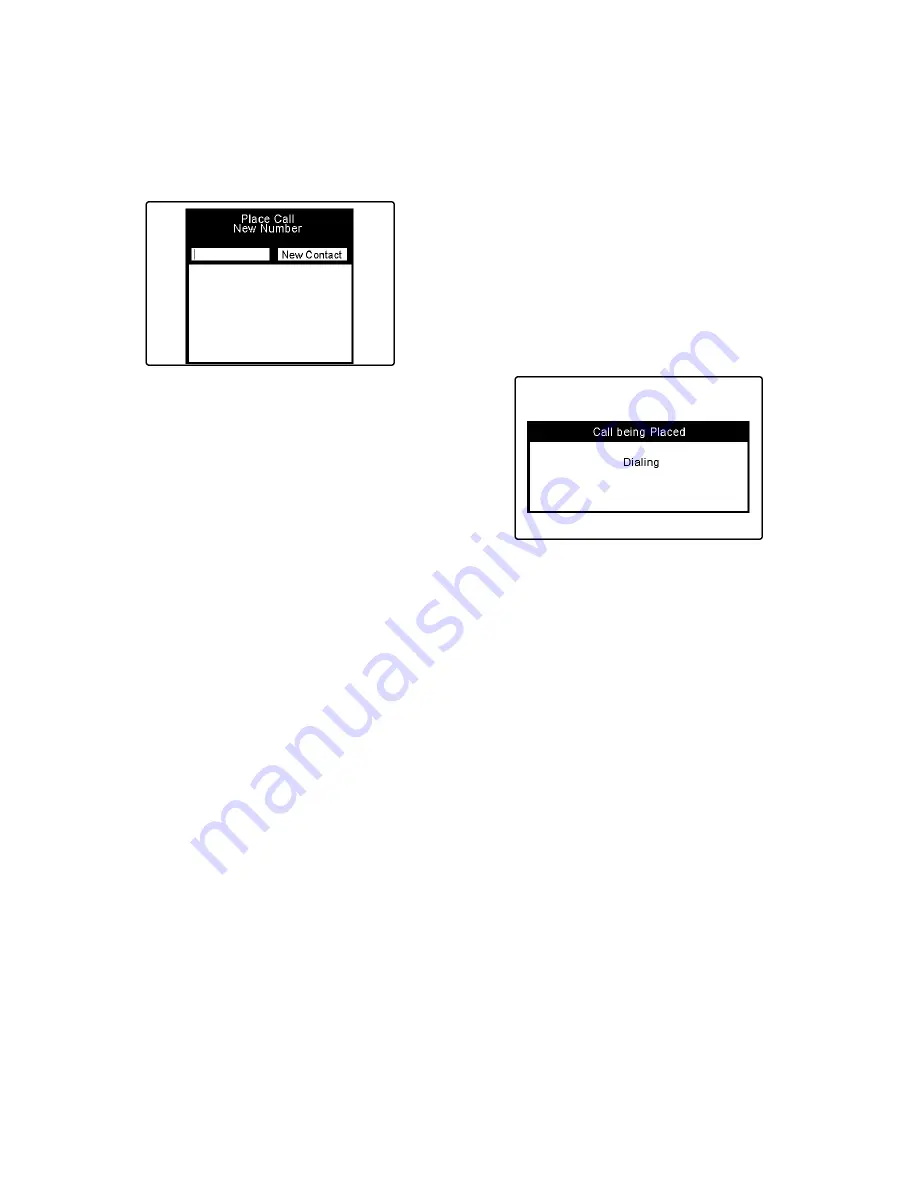
17
Using the Ubi4Tel Feature
From the Main Menu on the Home screen, press Tab or use the arrow
keys to highlight the Call icon and press Enter. The Place Call screen will
appear, as shown below.
Press Tab to bring up the cursor in the
left-hand number field, and dial the
number of the person you want to call.
To dial the number without saving it in
your phone book, press Enter. The Call
being Placed screen will appear.
NOTE
: Up to four people can chat at the same time through the Ubi4Tel
feature. For more information about inviting other UbiDuos to chat, see
the Inviting Other UbiDuos to Chat section later in this manual.
Receiving a Telephone Call
To receive a phone call using the Ubi4Tel feature, you must have the
UbiDuo plugged in to the telephone line, and the UbiDuo must be on.
NOTE
: For information on how to adjust the length of time it takes for
your UbiDuo to answer an incoming call, see the Modem section later in
this manual.
Ending a Telephone Call
To end the call, press <Alt> F10.
Saving a Telephone Conversation
When the call has ended and you would like to save the conversation,
press Tab once to highlight the Save icon on the toolbar and press Enter.
Pressing <Ctrl>F3 also saves a conversation. A box will appear that says
Enter Log File Name. Type in an 8-letter file name for the conversation,
for example, Mom1, if you want to save a conversation with your mother.
Summary of Contents for UbiDuo
Page 1: ...UbiDuo User Manual V2 D ...
















































