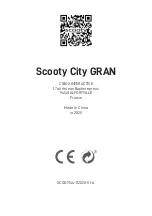10
EN
3. USE
3.1. DEVICE OVERVIEW
(1).
Handle
(2).
Electronic brake
(3).
LCD screen
(4).
Accelerator
(5).
Front light
(6).
Column
(7).
Locking the column
(8).
Tube
(9).
Central lock
(10).
Connector
(11).
Folding lever
(12).
Suspension
(13).
Front mudguard
(14).
Front wheel
(15).
Front fork
(16).
Tray
(17).
Mudguard / foot brake
(18).
Tail light
(19).
8 inch motor
(20).
Interface and charging port
(21).
Battery
(1).
Instantaneous speed
(2).
Selected mode
(3).
Battery level information
(4).
Lights activation
indicator
(5).
Speedometer type indicator
• To turn the LED light on or off, press the LED light button on the left handle
(8) for 2 seconds.
• The brake light (18) is only active when the LED lighting (8) is active.
•
To switch the unit on/off: press the ON/OFF button (6) on the right side
of the display for 2 seconds. The unit will automatically switch off after 180
seconds of inactivity.
Summary of Contents for CITY GRAN
Page 2: ......
Page 19: ...19 EN...