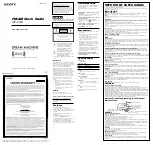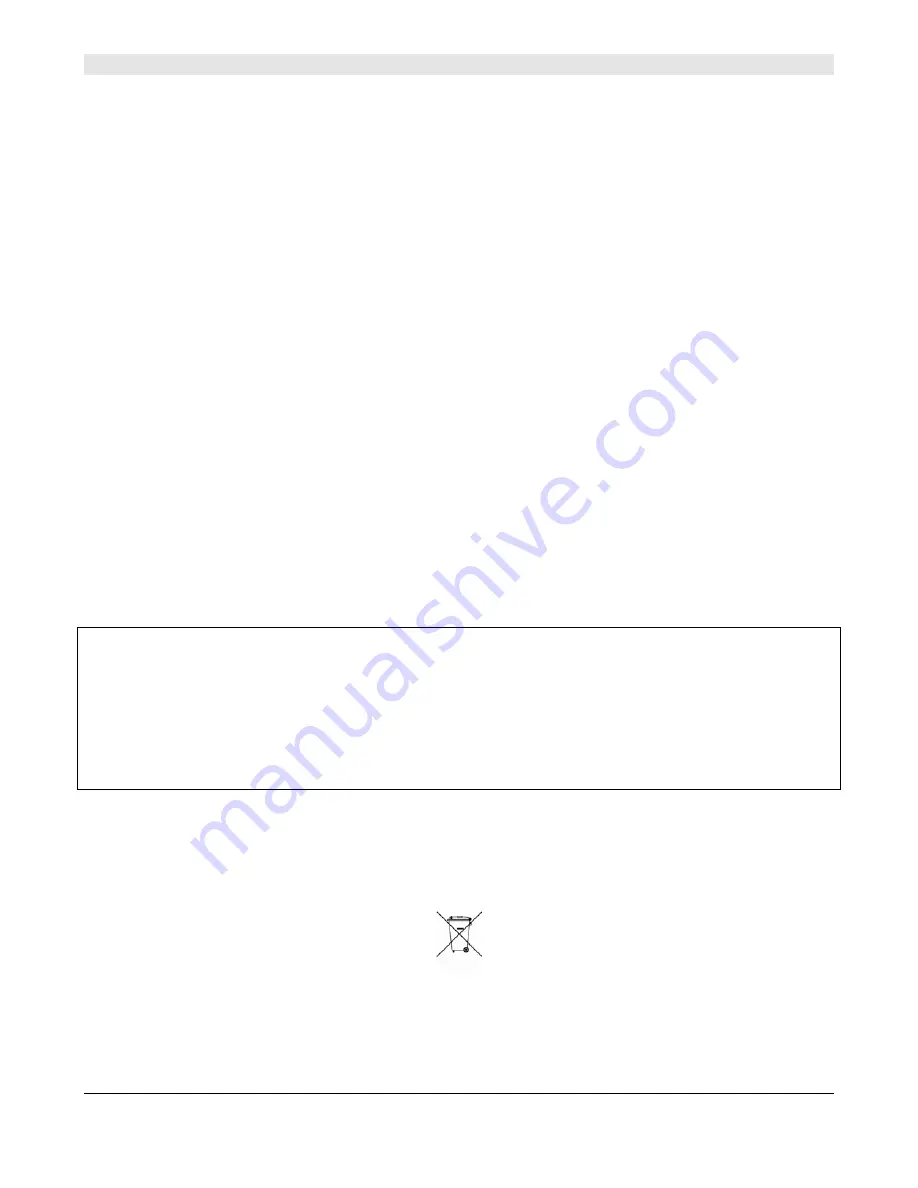
DataPage Lite Desktop UHF Radio Paging System
DPUKLITE
2
Issue 2
Preface
Installation
Installation must only be undertaken by an Approved contractor, who shall ensure that all work is carried out in
compliance with National Wiring Regulations. For mains powered equipment, a readily accessible isolating fuse
or switched socket must be located within 1 metre of the equipment.
No User Serviceable Parts
Alteration or modification to any part of this equipment, without the prior written consent of the manufacturer, will
invalidate all Approvals and Warranties attaching to the equipment. Further liability for the operation of the
equipment, under the applicable law, will pass to the user, who will absolve the manufacturer of any further
responsibility for it’s correct operation and use.
Liability
Scope does not accept liability for any damage or injury, howsoever caused as the result of misuse of this
equipment. It is the responsibility of the user to ensure that the equipment is operated in the manner for which it
was intended and that it is the correct item of equipment for the required task.
Warranty
This product is warranted as free from defects of workmanship and materials for a period of one year from the
original purchase date. During this time, if there is a defect or malfunction of this product, Scope will, with proof
of purchase, repair or replace at it’s discretion any defective parts, free of charge. This does not include where
the adjustments, parts and repair are necessary due to circumstances beyond the control of Scope, including
but not limited to fire or other casualty, accident, neglect, abuse, abnormal use or battery leakage damage.
WARNING ! No User Serviceable Parts
Celui-ci ne contient aucune piece pouvant etre reparee par l’utilisateur
Caution ! Risk of electric shock, do not open.
Attention ! Risque de choc electrique, ne pas ouvrir.
Alteration or modification to any part of this equipment, without the prior written consent of the manufacturer, will
invalidate all manufacturer approvals and warranties. No adjustments can be undertaken except by qualified
and licensed persons as authorised by Scope.
This product complies with the essential requirements of the R&TTE Directive 1999/5/EC. Copies of the
Declaration of Conformity covering this product can be obtained from Scope at: Quantum House, Steamer
Quay, Totnes TQ9 5AL United Kingdom
.
Do not discard. At end of life this equipment must be sent to an authorised waste treatment centre. Contact
Scope at the above address for further details.
© Scope Communications UK Ltd, 2003 All Rights Reserved