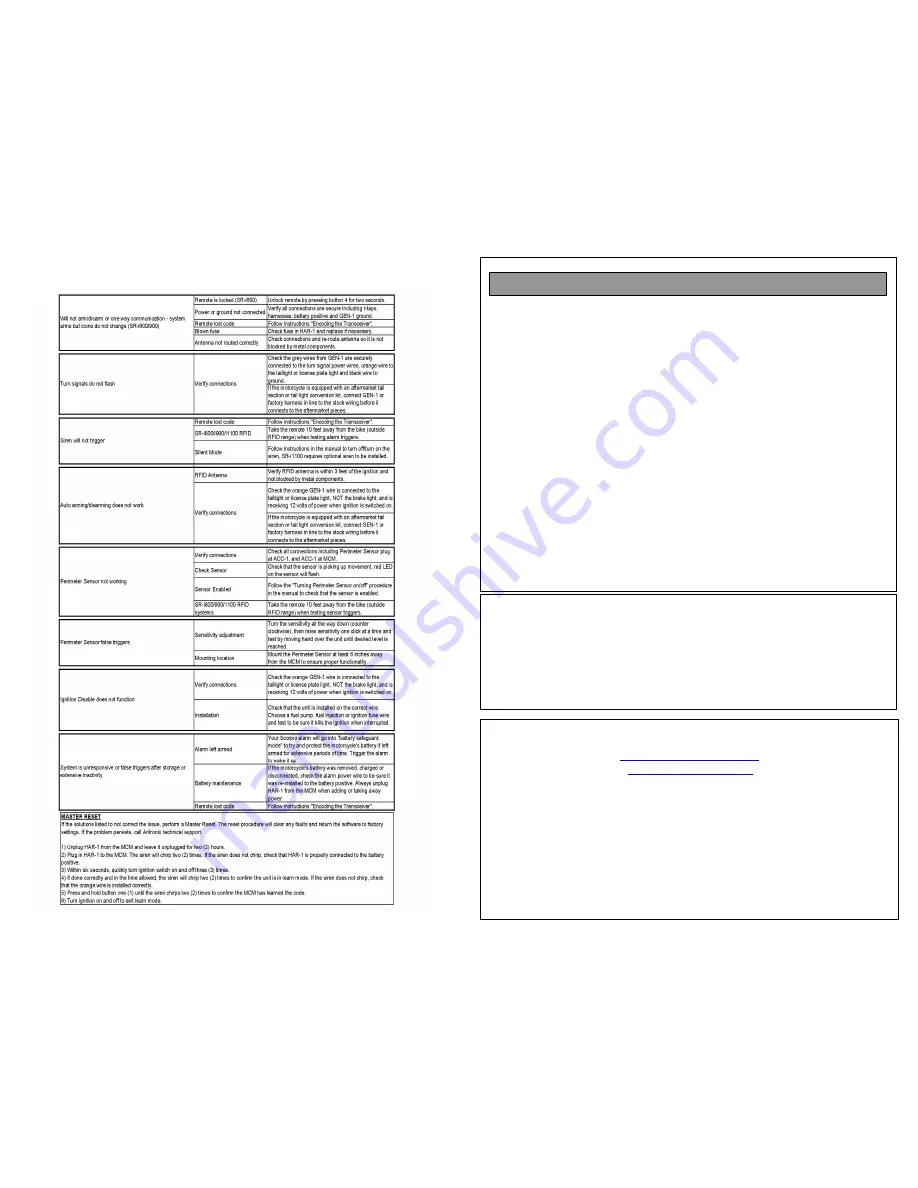
Troubleshooting Guide
10
Limited Warranty
Limited Warranty
Products manufactured by Aritronix, Ltd are warranted by the company to the original consumer
purchaser to be free from defects in workmanship and materials. Should a product be found
defective Aritronix shall repair or replace the product or any part of the product that Aritronix agrees
is defective without charge during the first 12 months from the date of original purchase if the
product is returned to Aritronix freight prepaid and accompanied by a copy of the purchase receipt.
This warranty does not apply to any product damaged by accident, physical or electrical misuse or
abuse, improper installation, alteration, any use contrary to its intended function, fire, flood,
unauthorized repair or any other acts of God.
Aritronix shall not be responsible for removal and/or reinstallation charges or theft of the motorcycle
or its contents or any incidental or consequential damages caused by any failure of the product to
function properly. Under no circumstances should this warranty or the product covered by warranty
be construed as an insurance policy against loss or damage of any kind.
Aritronix neither assumes nor authorizes any person or organization to make any warranties or assume
any liability in connection with the sale, installation, or use of this product.
This completes Aritronix warranty and no other warranty exists.
What should you do if you experience a problem with a Scorpio product?
First contact Aritronix, Ltd
[Proof of purchase, installer and motorcycle information will be requested]
.
If after assistance from our trained staff it is determined that the Aritronix product may be faulty then
you will be provided with detailed information on processing a warranty claim and instructions on
how to send the product into our repair office. All warranty claims must contain a return material
authorization (RMA). Aritronix will not accept any package that has not been approved for warranty
repair/exchange and been issued an RMA.
Shipping charges may apply
.
FCC Notice
This device complies with Part 15 of FCC rules. Operation is subject to the following two
conditions: (1) This device may not cause harmful interference, and (2) This device must
accept any interference that may cause undesired operation.
Changes or modifications not expressly approved by the party responsible for
compliance could void the user’s authority to operate this device.
For technical assistance, please contact Aritronix:
www.scorpioalarms.com
support@aritronix.com
Toll Free
(800)428-0440
International
(480)951-1109
Aritronix Ltd
16055 N Dial Blvd B-10
Scottsdale, AZ 85260
























