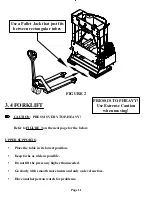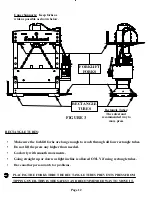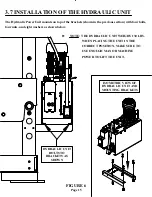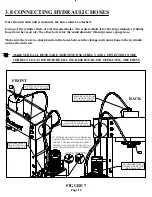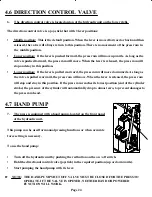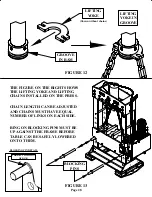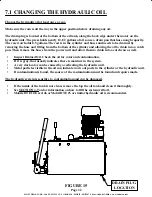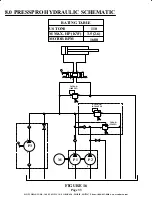4.3 PRESSURE CONTROL VALVE
4.4 OIL FILLER PLUG
4.5 SPEED SETTING VALVE
Page 23
3. The pressure control valve is located on top of the hydraulic unit on the lower left.
•
The amount of force can be raised or lowered with the pressure control valve.
•
Turning the knob clockwise will raise the pressure and turning the knob counter clockwise will
lower the pressure.
4.
The oil filler plug is located on top of the hydraulic unit on the upper left.
•
This is where hydraulic oil can be added to the hydraulic unit.
•
Press must be turned off before removing the filler plug.
•
Mobile DTE 10 Excel 46 or Mobile DTE 25 or similar hydraulic oil is recommended.
•
Cleanliness is important!! Make sure the area around the filler plug is clean before adding oil.
5. The speed setting valve handle is located on top of the hydraulic unit on the upper right.
•
The PressPro ram can move at two different speeds.
•
The faster speed allows the press ram to be positioned quicker, saving the operator time.
•
Once in position, the slower speed allows for a more precise movement of the press ram.
•
The PressPro automatically shifts into the slower speed once force is applied to the work piece.
Adjusting the pressure:
•
Start the hydraulic unit.
•
Raise the ram so no force is applied
•
Turn the knob on the pressure control valve counter clockwise to lower the pressure. Note that the
knob can be unscrewed if it is turned too far.
•
Lower the press ram to the work piece and keep force applied with the joystick.
•
Slowly turn the knob on the pressure control valve clockwise & carefully raise the pressure to the
desired setting while watching the pressure gauge.