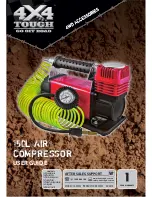Wiring the Devices
17
SCOTT SAFETY
087-0067 REV A
Wiring the Charge
Station
This section covers the wiring the Charge Station.
shows the required power
to be supplied by the end user for the Charge Station.
Figure 5
Wiring Diagram - Charge Station
Installing the RFID
Read/Write Scanner
This section covers the installation of the RFID Read/Write Scanner. Insert the USB
connector into a USB port on the PC. The Green LED on the scanner lights when
power is supplied and the two Green/Red LEDs on the USB connector light indicating
communications. See
Not all models support the RFID functions and thus this section may or may not be
applicable.
Figure 6
RFID Read/Write Scanner
lists the major parts of the RFID Read/Write Scanner.
Wall Outlet
Standard Power Cord
TE H
15SRB N
G
Example:
Tensility Internation P/N 11-00017
Charge Station
+12V
DC Ground
Spade Terminals
Mounted to Chassis
DC Supply
Table 11
RFID Read/Write Scanner Parts
REFERENCE
NUMBER
ITEM*
1
RFID Read/Write Scanner - Allows scanning of the RFID tags that contain
data related to the cylinder.
2
Green LED - Indicates power is supplied.
3
Green/Red LED - Indicates communication between the RFID Read/Write
Scanner and the PC.
1
2
3
4
Summary of Contents for HushAir Connect 7500
Page 1: ...User Guide 087 0067 Rev A HushAir Connect 7500 COMPRESSOR SYSTEM ...
Page 2: ......
Page 3: ...HushAir Connect 7500 User Guide COMPRESSOR SYSTEM 087 0067 Rev A ...
Page 8: ...IV CONTENTS 087 0067 REV A SCOTT SAFETY ...
Page 12: ...X LIST OF TABLES 087 0067 REV A SCOTT SAFETY ...
Page 42: ...20 CHAPTER 2 INSTALLATION 087 0067 REV A SCOTT SAFETY ...
Page 73: ...Configuring the System 51 SCOTT SAFETY 087 0067 REV A Figure 27 Override Status Screen ...
Page 106: ...84 CHAPTER 5 MAINTENANCE 087 0067 REV A SCOTT SAFETY Figure 48 Oil Drain Location 3 1 2 ...
Page 112: ...90 APPENDIX A SPECIFICATIONS 087 0067 REV A SCOTT SAFETY ...
Page 119: ......