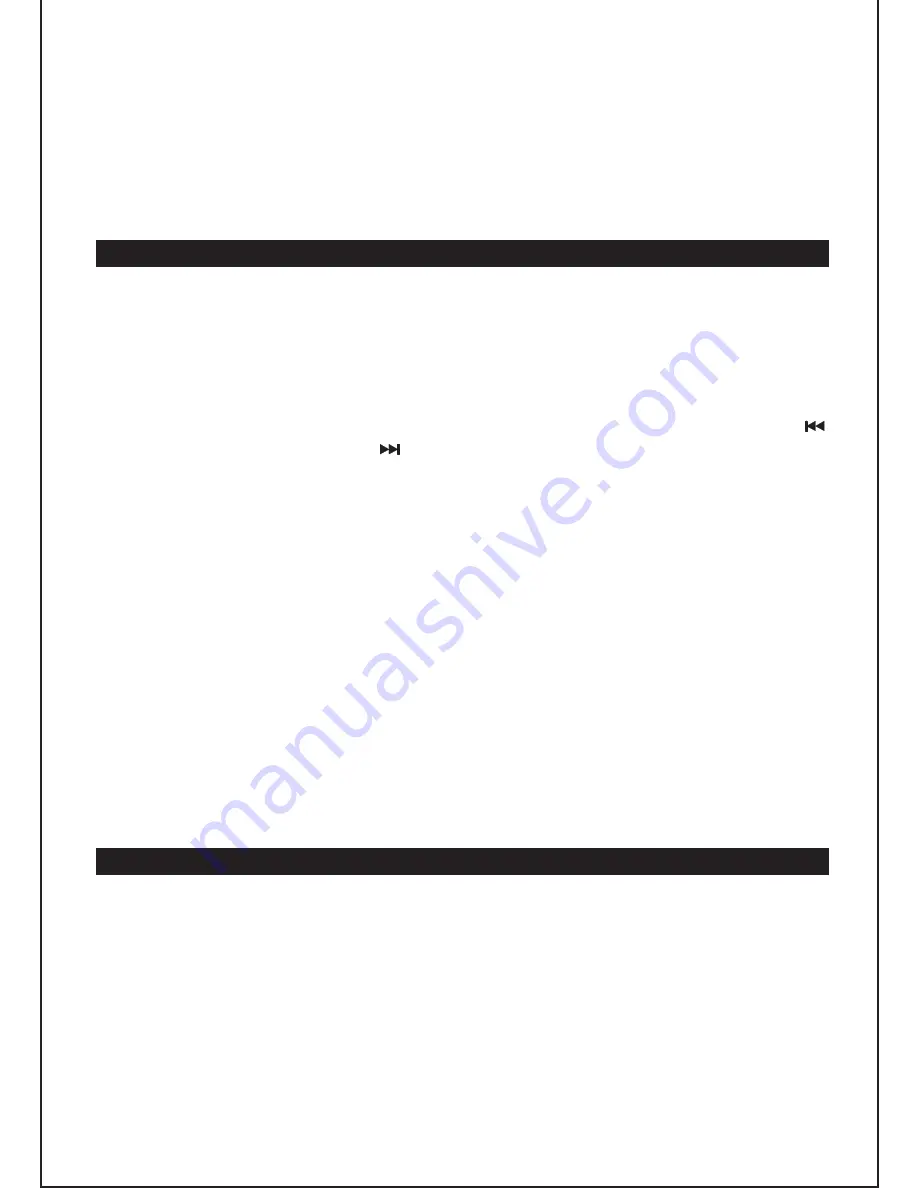
GB
-
4
Precautions when using batteries
1.
CAUTION
: Danger of explosion if battery is incorrectly replaced. Replace only
with the same or equivalent type.
2. Do not mix different types of batteries together (e.g. alkaline, rechargeable and
standard (carbon zinc)) or old batteries with fresh ones.
3. Exhausted batteries must be removed to prevent any battery leakage.
4. Dispose of batteries properly according to environmental regulations.
BASIC OPERATION
ON/ Standby mode
After connecting the power supply (refer to “
POWER SUPPLY”
), the unit goes to
standby mode and the clock time is displayed. Press the
ON/STANDBY
button to
turn on the unit and press it again to go to standby mode.
Setting the clock
In standby mode, hold down the
CLOCK SET
button on the unit and use the
button to set the hours and the
button to set the minutes.
Selecting a source
When the unit is switched on, slide the
AM/FM/CD/iPod/AUX
switch to select
one of the following sources: “AM”, “FM”, CD , or “iPod/AUX”.
VOLUME control
Press the
/-
button to adjust the volume level.
DBBS
(Dynamic Bass Boost System)
function
Press the
DBBS
button to boost the bass effect.
Connect the headphones
Open the connection jacks cover at the back of the unit and plug your
headphones (not supplied) into the headphones jack for private listening. The
speaker output will be shut off automatically.
RADIO OPERATION
Listening to the radio
1. When the unit is switched on, slide the
AM/FM/CD/iPod/AUX
switch to select
AM or FM mode.
2. Turn the
TUNING
dial to receive a radio station. The LCD display shows the
selected frequency
.
Achieve optimum reception
In FM mode, extend and position the FM antenna to achieve optimum reception.
In AM mode, orientate the main unit to achieve optimum reception.




























