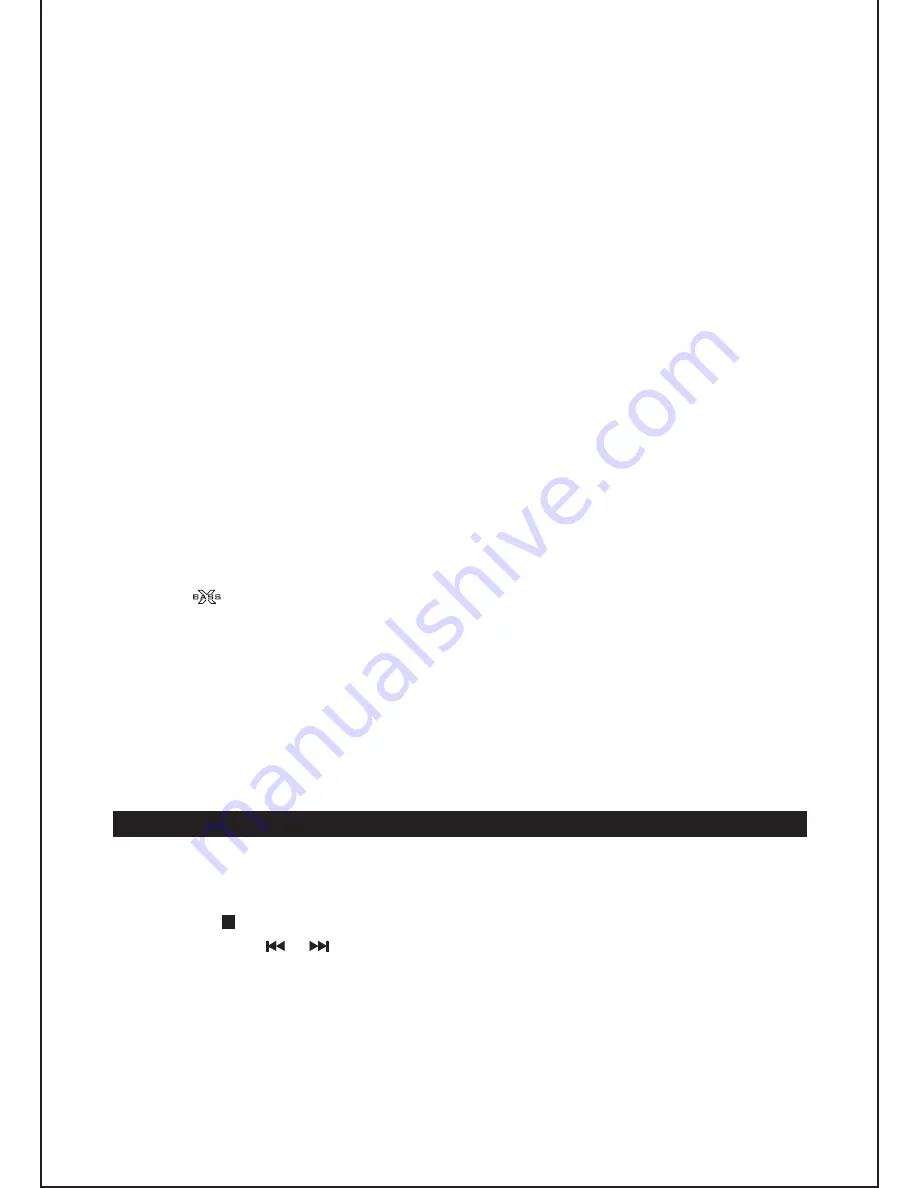
When the unit is switched on, press the
FUNCTION
button to select “TUNER”
mode.
Press the
STOP/BAND
button to select FM or MW.
Hold down the or button and it will search up / down. Release the button
when the unit receives a radio station you would like to listen to. For manual
fine-tuning, you can briefly press these buttons repeatedly to adjust the
frequency step by step.
Sleep function
This function allows you to program the unit so that the radio turns off
automatically after a certain time (up to 90 minutes).
.
Selecting a source
VOLUME control
Press the
/–
button to adjust the volume level.
MUTE function
XBASS function
Turn the
HIGH/MID/LOW
button on the unit to boost the bass effect.
EQ function
Connect the headphones
RADIO OPERATION
Listening to the radio
FM Stereo
GB
-
5
1.
2.
3.
When the unit is switched on, press the
FUNCTION
button repeatedly to select
one of the following sources: “TUNER”, CD, or “AUX”. To enter iPod mode, press
the
iPod
button.
Press the
EQ
button repeatedly to select your desired music mode: “ROCK”,
“CLASSIC”, “JAZZ” or “POP”. The selected equalizer mode is shown on the
display.
In FM mode, “(ST)” is displayed when the unit receives a station with a strong
signal and stereo sound.
Plug your headphones (not supplied) into the headphones jack at the front of the
unit for private listening. The speaker output will be shut off automatically.
Press the
MUTE
button on the remote control to turn off the sound. “MUTE” will
flash on the display. Press it again or use the
/–
button to resume the
sound.
When the unit is switched on, press the
SLEEP
button repeatedly to select the
duration from 90 to 10 minutes. The duration is set in intervals of 10 minutes,
from 90 minutes until the sleep function is switched off. “SLEEP” is displayed
when this function is activated.
When the preset sleep duration elapses, the unit turns off automatically.
To cancel the sleep function before the preset sleep duration elapses, press the
ON/STANDBY
button to turn off the unit immediately
1.
2.
3.





























