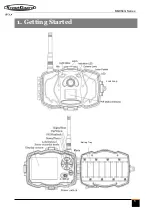MG984G
Series
8
•
Press the MENU button to pull up the Send To:
option that is currently set in the camera settings
•
Press OK again to send the picture via the
messaging option chosen in your camera settings
2.8 Trigger Modes
There are 3 different trigger modes for the camera: PIR
Trigger/Sensitivity, Time Lapse, and a combined PIR/
Time Lapse mode. These modes are activated by three
different menu options (PIR Trigger/Sensitivity, PIR Interval,
and Time Lapse).
•
PIR Trigger/Sensitivity
In this trigger mode, the camera will activate when
motion is detected. If the PIR Trigger/Sensitivity
option is set to OFF, the camera will not respond to any
motion within the camera’s trigger detection range.
•
Time Lapse
In this camera mode, the camera will activate at the set
time interval regardless of motion detection. If the
Time Lapse option is set to OFF, this trigger function
will be disabled.
•
Combined PIR/Time Lapse
For the combination of both PIR and Time Lapse
triggering, the following settings must be set correctly: