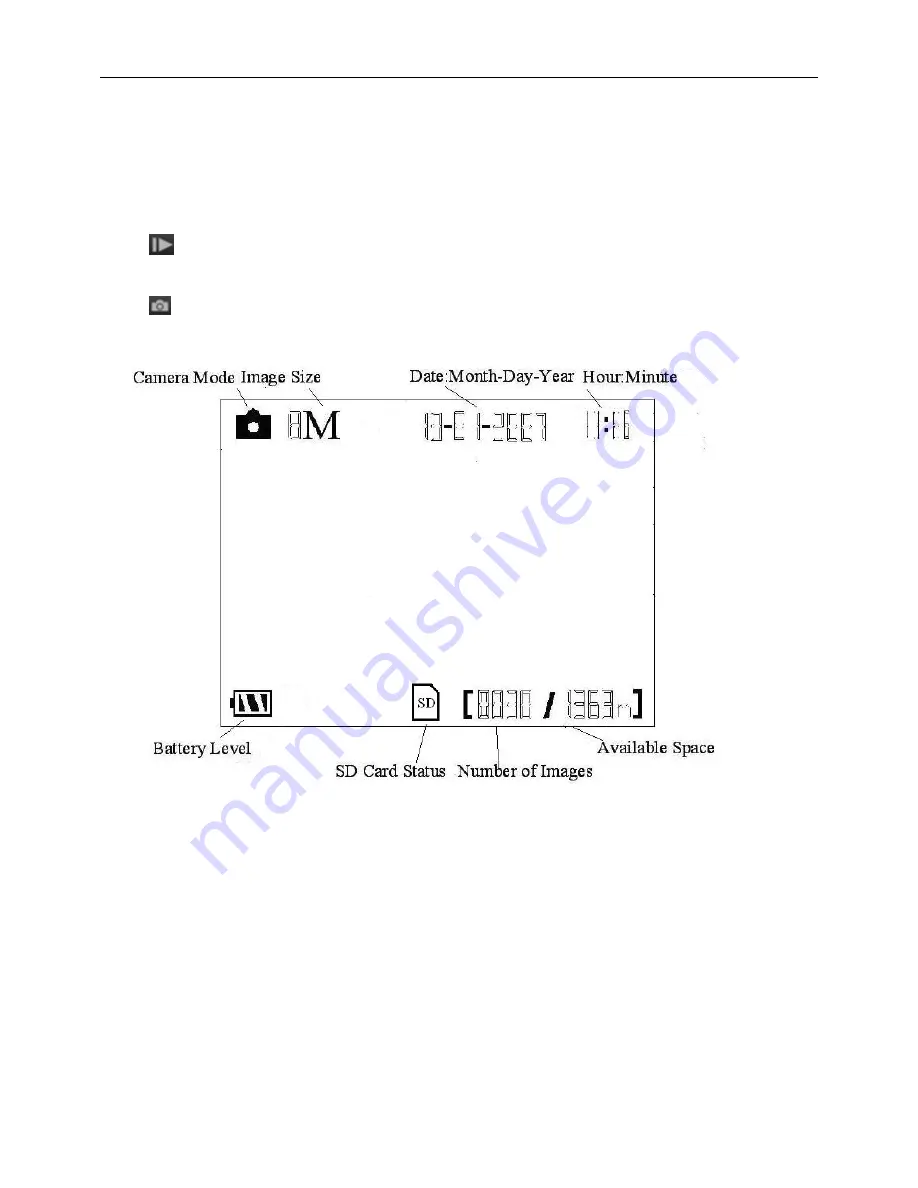
SG560K-8M
1
Instruction
1.3.2
Key
Notes
“
MENU
” : to enter the program menu in preview mode;
“
▲
”“
▼
”“
◄
”“
►
”: for parameter settings as described in the user’s manual;
“
OK
”: to save parameter settings and play videos;
“
”: to exchange between playback mode and preview mode;
“
DEL
”: to delete an image;
“
”: to capture a photo or record a video manually.
1.3.3
Shooting Information Display
1.4 Saving Images or Videos
The Camera
uses a SD-card to save images (in .jpg format) and videos (in .avi format).
Before inserting the SD-card be sure that the SD card is unlocked. The camera is compatible
with SD-card from 8MB to 8GB.
Page
3




































