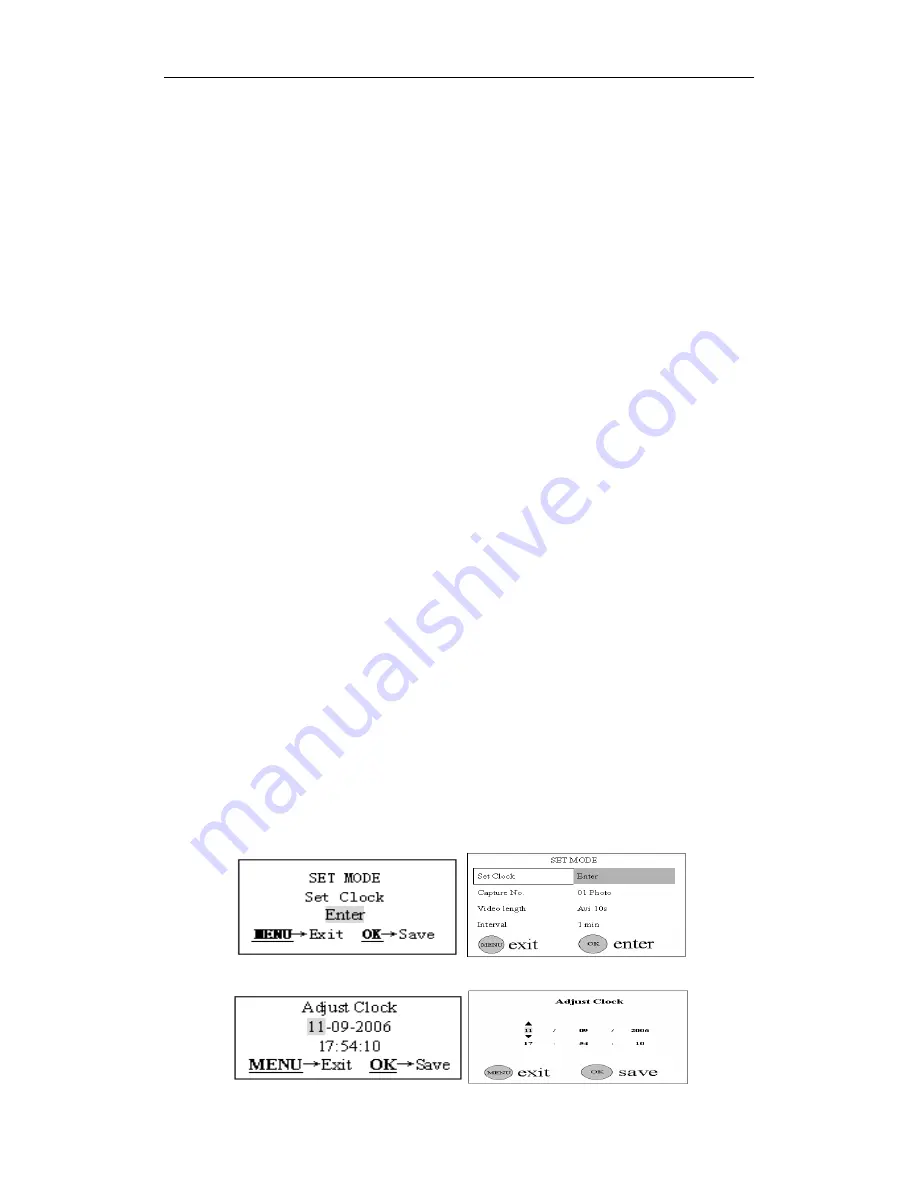
Boly Media
SG550 series
4
Advanced
Operation
The format of the date is month/day/year while the time format is hour:minute:second.
And the valid value for year is between 2006 and 2031. Provided that the date and
time are needed to be set to November 15th, 2007 and half past ten, in MENU state
the steps are as following:
a)
Press the UP or DOWN key till the parameter “Set Clock” appears, shown in
the Fig. 9(a) and 9(1).
b)
Press the OK key to start to set the month. Then the current date and time will
be shown with the first item month highlighted, shown in the Fig. 9(b) and
9(2).
c)
It doesn’t need to set the month because the current showing month is the
same as the desired setting month 11. So directly press the RIGHT key to
enter into the day setting as shown in the Fig. 9(c) and 9(3).
d)
Press the UP or DOWN key till the day changes to 15 as shown in the Fig.
9(d) and 9(4).
e)
Press the RIGHT key to enter into the year setting as shown in the Fig. 9(e)
and 9(5).
f)
Press the UP or DOWN key till the year changes to 2007 as shown in the Fig.
9(f) and 9(6).
g)
Press the RIGHT key to enter into the hour setting as shown in the Fig. 9(g)
and 9(7).
h)
Press the UP or DOWN key till the hour changes to 10 as shown in the Fig.
9(h) and 9(8).
i)
Press the RIGHT key to enter into the minute setting as shown in the Fig. 9(i)
and 9(9).
j)
Press the UP or DOWN key till the minute changes to 30 as shown in the Fig.
9(j) and 9(10).
k)
Press the RIGHT key to enter into the second setting as shown in the Fig. 9(k)
and 9(11).
l)
Press the UP or DOWN key till the second changes to 00 as shown in the Fig.
9(l) and 9(12).
m)
After the settings of the date and time are all finished, press the OK key to
save them. Please note, you’ll quit the parameter setting without any saving
and no parameter is changed if you press the MENU key at any time only
before pressing OK key in step m.
(a)
(1)
Page 14
Boly Media Communications
















































