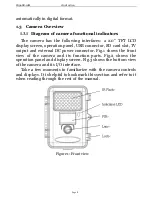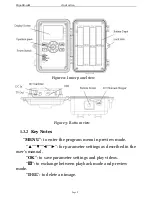SG968K-10M
4 Advanced Operations
Page 9
4.2
Triggering modes
There are 3 triggering modes of the camera:
PIR trigger
,
Time lapse
(i.e. Timer trigger) and both
PIR trigger & Time
lapse
.
4.2.1
PIR trigger
PIR trigger is the default setting. The camera works only
when motions are detected. If PIR trigger is set as
PIR Off
, the
camera stops PIR trigger.
4.2.2
Time lapse
The
Time lapse
default setting is
Off,
which means the
Timer trigger is disabled. When Timer trigger interval is changed
to a non-zero value, the camera starts to work at a preset interval.
User needs to set the PIR triggering to Off (choose
PIR trigger
as
Off
) if only the Time lapse trigger mode is desired.
4.2.3
PIR trigger & Time lapse
If both PIR trigger and time lapse trigger are desired, user
needs go to
PIR trigger
to set
“normal, high or low”
sensitivities according to the external environments, and needs
to set the
Time lapse
to a desired non-zero value. The camera
will capture pictures or videos in a preset time interval even if no
motion gets detected; the camera will also capture pictures and
videos when a motion gets detected.
4.3
Settings Menu
To view the camera settings menu, press
MENU
in the
SETUP mode
(Power switch is at
SETUP
position).
Use “
▲
” or “
▼
” key to select the sub-menu, use “
►
” or “
◄
”
key to select the different options, then press “
OK
” to save the
setting and the option will be un-highlighted.