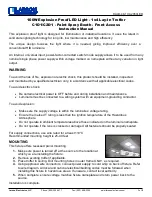Heatime® HR Enhancements
HeatimeHR User Manual RC1 2.13.X.X .docx
P a g e 118
3.
Enter the name for this sort.
4.
Choose the Time Cell for the sort. Choosing All Day means that this sort will
occur whenever the Sorting Gate is active.
5.
Choose the Report or Reports to use.
6.
Choose the day or days that this sort occurs. It is possible to choose Everyday
instead of marking each day separately.
Use the Specific Day setting for running special reports on specific days.
7.
Choose the Exit that will receive the sorted cows.
Summary of Contents for Heatime HR
Page 1: ......
Page 151: ...Appendix G Certifications HeatimeHR User Manual RC1 2 13 X X docx P a g e 147 ...
Page 152: ...Appendix G Certifications HeatimeHR User Manual RC1 2 13 X X docx P a g e 148 ...
Page 153: ...Appendix G Certifications HeatimeHR User Manual RC1 2 13 X X docx P a g e 149 ...
Page 154: ...Appendix G Certifications HeatimeHR User Manual RC1 2 13 X X docx P a g e 150 ...
Page 155: ...Appendix G Certifications HeatimeHR User Manual RC1 2 13 X X docx P a g e 151 ...
Page 156: ...Appendix G Certifications HeatimeHR User Manual RC1 2 13 X X docx P a g e 152 ...
Page 157: ...Appendix G Certifications HeatimeHR User Manual RC1 2 13 X X docx P a g e 153 ...
Page 158: ...Appendix G Certifications HeatimeHR User Manual RC1 2 13 X X docx P a g e 154 ...
Page 159: ...Appendix G Certifications HeatimeHR User Manual RC1 2 13 X X docx P a g e 155 ...