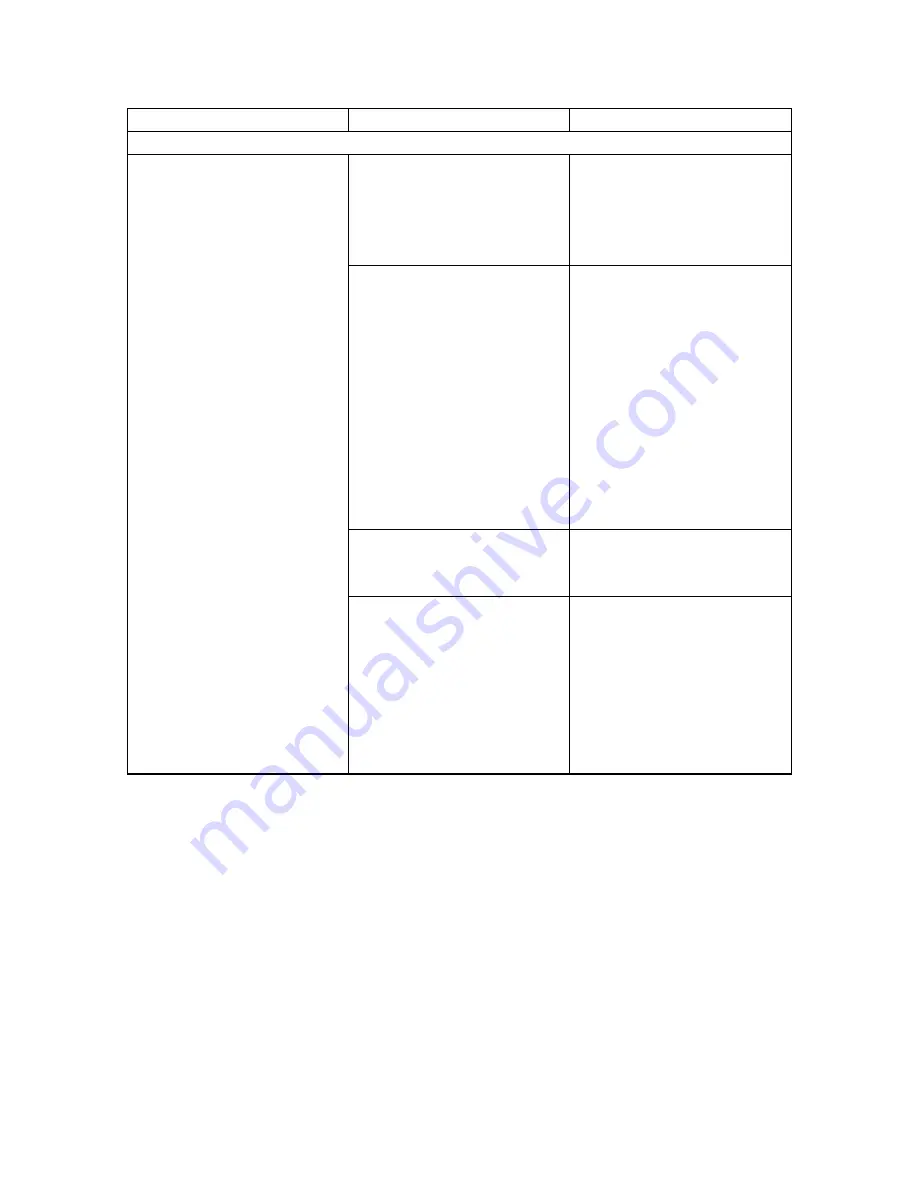
Heatime® HR Frequently Asked Questions
HeatimeHR User Manual RC1 2.13.X.X .docx
P a g e 138
Symptom
Possible Cause
Possible Solutions
Heatime for PC
Heatime® for PC application
does not open.
The version of Heatime® for
PC is not the
same/compatible with the
version running on the
Heatime HR Control Box.
Check and confirm that the
versions are the same and
compatible.
The PC running Heatime®
for PC, and the Heatime®
Control Box are not
connected to the same
network.
-Check and confirm that
they are connected to the
same Router/DHCP. Reboot
the Heatime® Control Box
and Router if required.
-Check that all cables are
correctly connected.
-Confirm IP address of
Heatime® Control Box and
Heatime® for PC, PC – See
the Heatime® User Manual
for instructions.
The firewall on the PC
running Heatime for PC is
blocking the connection.
Disable the firewall.
The Heatime for PC
application is not set to run
using Administrator Rights.
On Windows 7 PCs, right-
click on the shortcut and
choose Properties
Compatibility. Choose to
run in Windows XP Service
Pack 3 Compatibility Mode
and to run as
Administrator.
Summary of Contents for Heatime HR
Page 1: ......
Page 151: ...Appendix G Certifications HeatimeHR User Manual RC1 2 13 X X docx P a g e 147 ...
Page 152: ...Appendix G Certifications HeatimeHR User Manual RC1 2 13 X X docx P a g e 148 ...
Page 153: ...Appendix G Certifications HeatimeHR User Manual RC1 2 13 X X docx P a g e 149 ...
Page 154: ...Appendix G Certifications HeatimeHR User Manual RC1 2 13 X X docx P a g e 150 ...
Page 155: ...Appendix G Certifications HeatimeHR User Manual RC1 2 13 X X docx P a g e 151 ...
Page 156: ...Appendix G Certifications HeatimeHR User Manual RC1 2 13 X X docx P a g e 152 ...
Page 157: ...Appendix G Certifications HeatimeHR User Manual RC1 2 13 X X docx P a g e 153 ...
Page 158: ...Appendix G Certifications HeatimeHR User Manual RC1 2 13 X X docx P a g e 154 ...
Page 159: ...Appendix G Certifications HeatimeHR User Manual RC1 2 13 X X docx P a g e 155 ...
















































