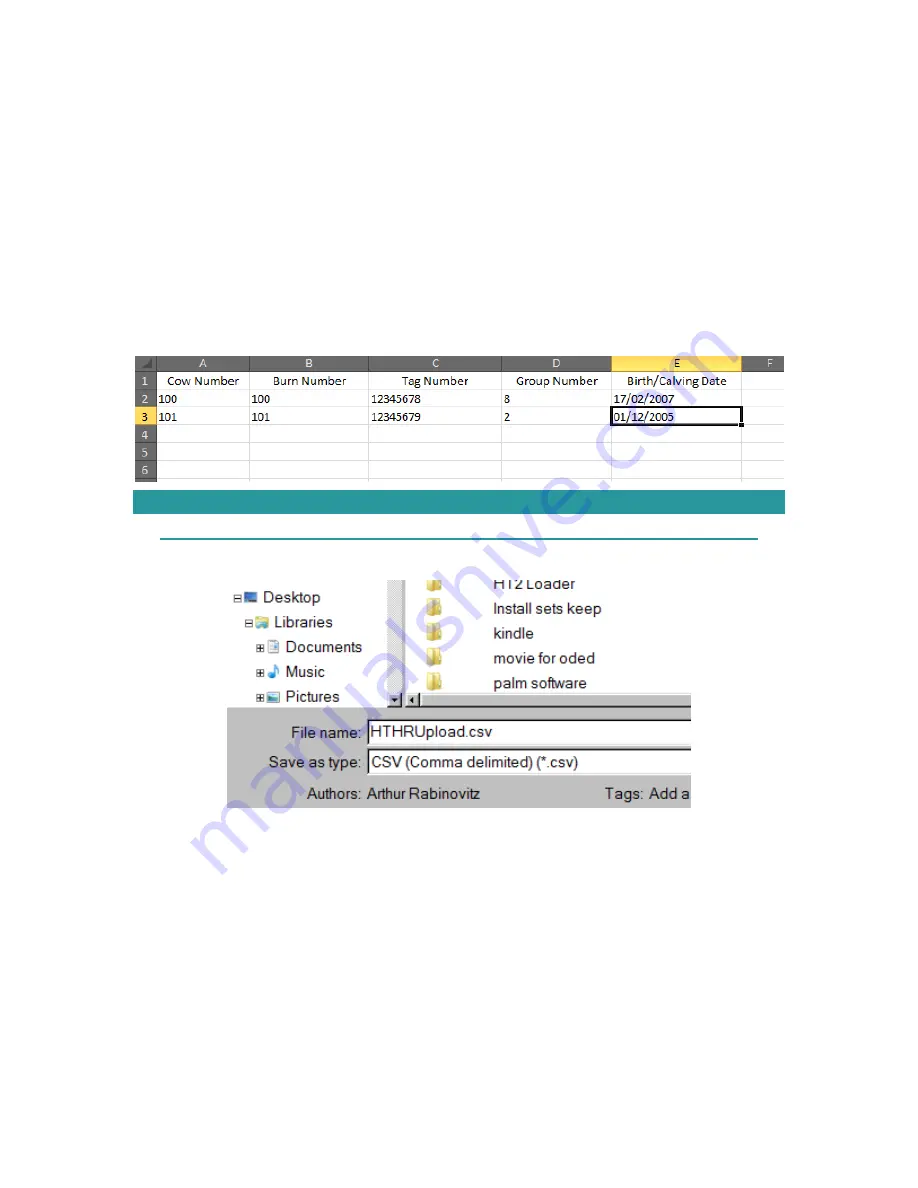
Heatime® HR System Activation
HeatimeHR User Manual RC1 2.13.X.X .docx
P a g e 30
2.5
Using CSV to Upload Cow and Tag Data
One way to upload the cow and tag data to the Heatime® HR Control Box is by using a
CSV, Comma Separated Value, type of file.
1.
Organize this data, Cow Number, Burn Number, SCR Tag Number, Group
Number from Creating Groups on page 10, and the Birth date or Calving date of
the cow.
a.
If the cow has not yet calved, use her birth date
b.
If the cow has calved use her last calving date.
2.
Enter this data using Excel.
NOTE
The date must be in the DD/MM/YYYY format.
3.
Save the file as CSV Comma Delimited. Move the saved file to a USB Stick.
4.
Insert the USB Stick into the USB Drive on the Heatime® HR Control Box.
Summary of Contents for Heatime HR
Page 1: ......
Page 151: ...Appendix G Certifications HeatimeHR User Manual RC1 2 13 X X docx P a g e 147 ...
Page 152: ...Appendix G Certifications HeatimeHR User Manual RC1 2 13 X X docx P a g e 148 ...
Page 153: ...Appendix G Certifications HeatimeHR User Manual RC1 2 13 X X docx P a g e 149 ...
Page 154: ...Appendix G Certifications HeatimeHR User Manual RC1 2 13 X X docx P a g e 150 ...
Page 155: ...Appendix G Certifications HeatimeHR User Manual RC1 2 13 X X docx P a g e 151 ...
Page 156: ...Appendix G Certifications HeatimeHR User Manual RC1 2 13 X X docx P a g e 152 ...
Page 157: ...Appendix G Certifications HeatimeHR User Manual RC1 2 13 X X docx P a g e 153 ...
Page 158: ...Appendix G Certifications HeatimeHR User Manual RC1 2 13 X X docx P a g e 154 ...
Page 159: ...Appendix G Certifications HeatimeHR User Manual RC1 2 13 X X docx P a g e 155 ...
















































