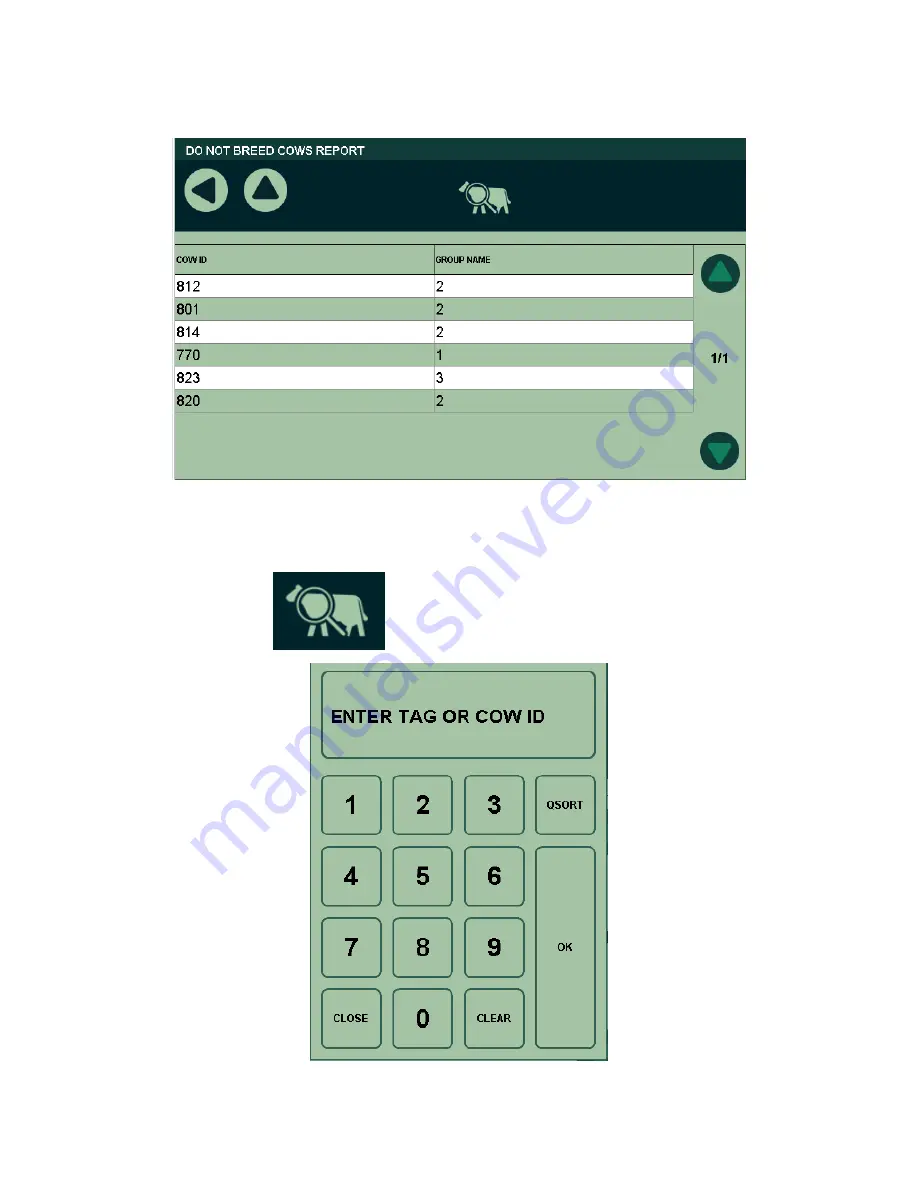
Working with Heatime® HR
HeatimeHR User Manual RC1 2.13.X.X .docx
P a g e 74
3.
Tap Do Not Breed Cows, the Do Not Breed Cows report appears.
This report shows all of the cows that have been set to Do Not Breed and their
respective groups.
If there is a specific cow that needs to be added to the Do Not Breed Report:
4.
Tap Search
the Search Keypad appears.
Summary of Contents for Heatime HR
Page 1: ......
Page 151: ...Appendix G Certifications HeatimeHR User Manual RC1 2 13 X X docx P a g e 147 ...
Page 152: ...Appendix G Certifications HeatimeHR User Manual RC1 2 13 X X docx P a g e 148 ...
Page 153: ...Appendix G Certifications HeatimeHR User Manual RC1 2 13 X X docx P a g e 149 ...
Page 154: ...Appendix G Certifications HeatimeHR User Manual RC1 2 13 X X docx P a g e 150 ...
Page 155: ...Appendix G Certifications HeatimeHR User Manual RC1 2 13 X X docx P a g e 151 ...
Page 156: ...Appendix G Certifications HeatimeHR User Manual RC1 2 13 X X docx P a g e 152 ...
Page 157: ...Appendix G Certifications HeatimeHR User Manual RC1 2 13 X X docx P a g e 153 ...
Page 158: ...Appendix G Certifications HeatimeHR User Manual RC1 2 13 X X docx P a g e 154 ...
Page 159: ...Appendix G Certifications HeatimeHR User Manual RC1 2 13 X X docx P a g e 155 ...
















































