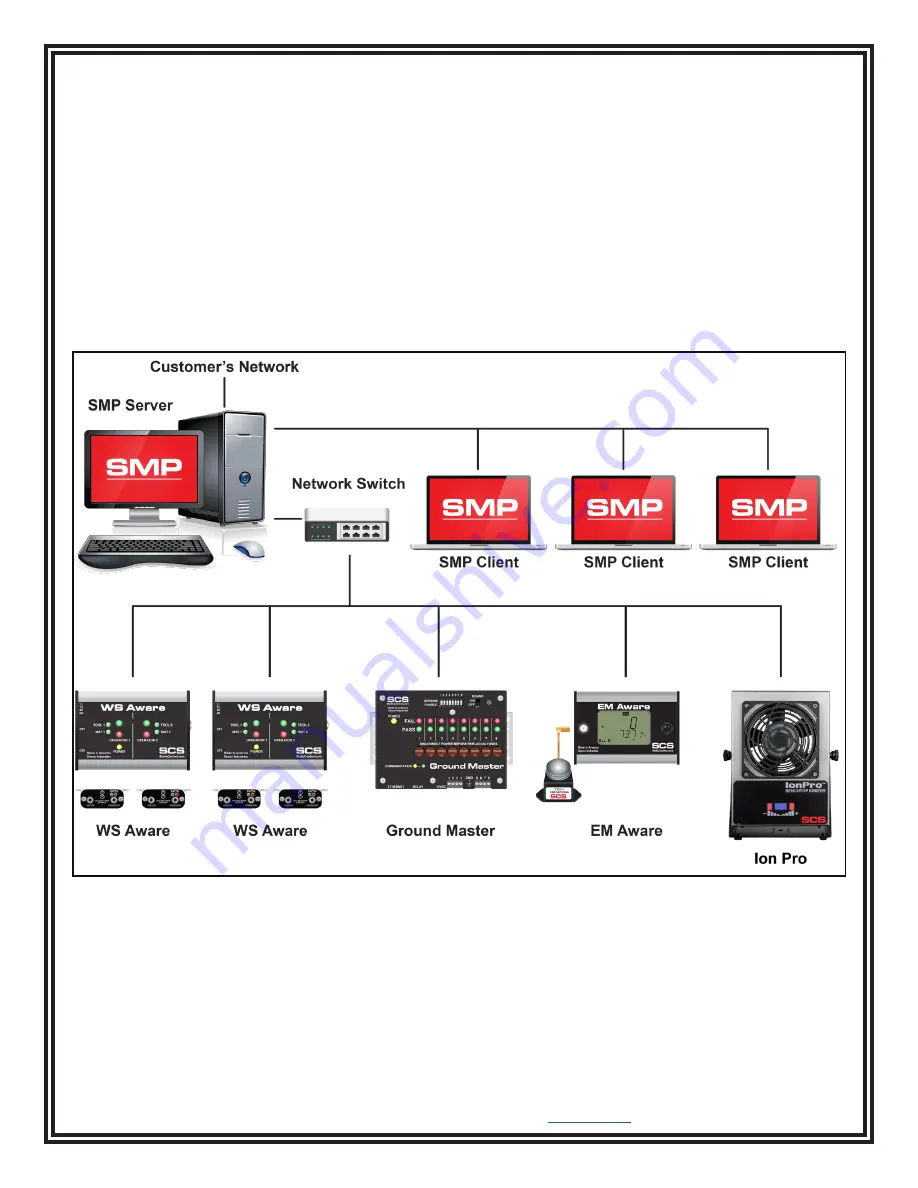
TB-9107
Page 3 of 14
© 2021 DESCO INDUSTRIES INC
Employee Owned
SCS
- 926 JR Industrial Drive, Sanford, NC 27332
East: (919) 718-0000 | West: (909) 627-9634 • Website:
Installation
Hardware Setup
Place the Ion Pro™ Benchtop Ionizer at a desired location where the airflow will not be restricted. The SCS 770047
Benchtop Ionizer Boom Arm may be used to save workspace and lift the ionizer off the workbench. Use the tilt lock
knobs to aim the ionizer at the area to be neutralized. Ensure that the power switch is set to OFF. Connect the
ionizer’s power cord into an appropriate AC power source.
Note that placement of the ionizer is important in determining its effectiveness. The distance from the targeted
object and fan speed affect the ionizer’s performance. The discharge time will increase as the distance increases or
fan speed is reduced.
SMP Network Setup
The following procedure outlines how to connect the Ion Pro™ Benchtop Ionizer to SMP via a local area network
(LAN). SMP must be installed to a PC prior to using this procedure. The diagram shown below illustrates a common
SMP system setup that utilizes the server software, client software, Ion Pro™ Benchtop Ionizer, WS Aware Monitor,
EM Aware Monitor, and Ground Master Monitor.
Figure 3. SMP system setup

















