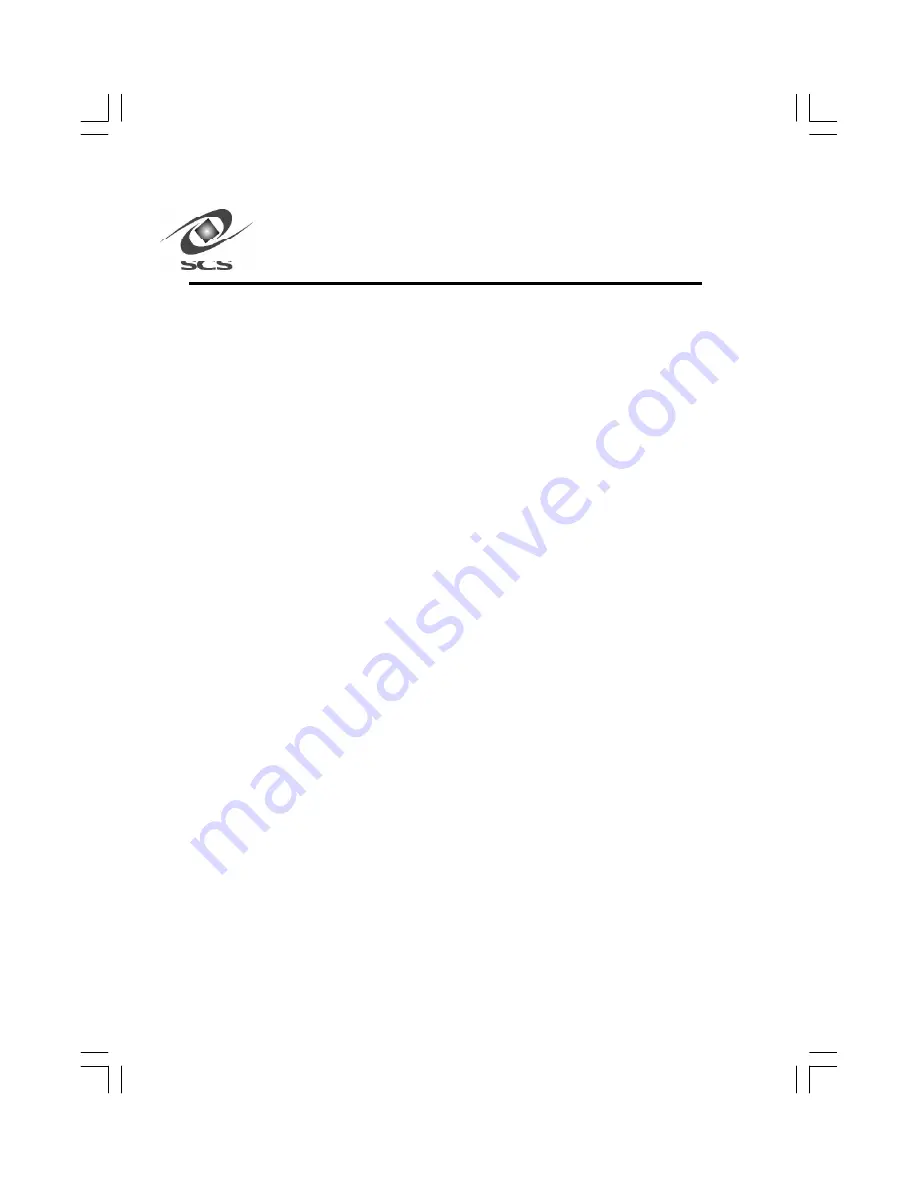
22
7. To write to a block of memory locations, use the commands in the
block section of the window. Enter the starting memory location in
the “From” window. Enter number of memory locations in the “Length”
window. The ending memory location will be automatically calculated
in the “To:” window. Click the box to the left of the “Write” text and
enter the data in the window below the “Write” command.
8. To write protect the entire block, click the box to the left of the “Write
Protect” text.
9. To complete the block write command, select the “Perform” button.
10. To return to the List ID mode, click the “OK” button.
Loading Your Application
After you install your system according to the instructions in this chapter,
you can load your application and begin reading information from the
Dura-labels. Your application will determine the amount of interaction
you have with the InstaScan Scanner and Dura-labels.
I
If you will be developing applications designed to interface to your
system, refer to the Software Development Disk for programming
information.
556-EP Manual.P65
2/27/2001, 3:21 PM
22
















































