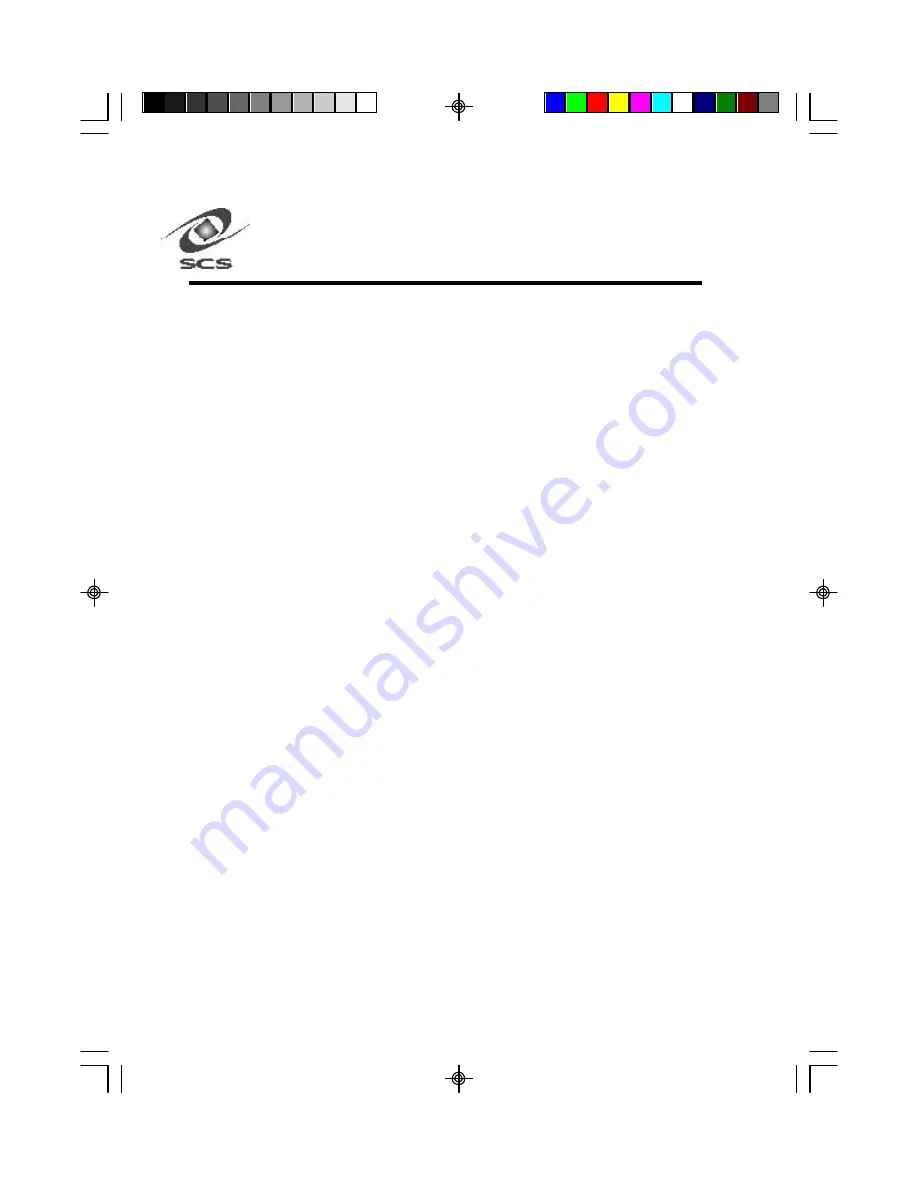
16
10. Look for the text “Scanner type = XXXX” in the application dialog. If
“XXXX” is not “U519”, select “U519” from the Scanner menu of the
Series 5 Test Tool application.
11. Look for the text “Mode = ...” in the application dialog. If the mode
is not “Basic Function Test”, select “Basic Function Test” from the
Mode menu of the Series 5 Test Tool application.
12. There are three tests you must run in order to confirm that the scanner
is working correctly. These are “Read Test”, “List Test”, and “Write
Test”.
13. Select “Antenna 1” button at the top of the Series 5 Scanner Test
window. Hold a tag in front of the antenna while ensuring that your
hand is not between the antenna and tag, or covering the tag antenna.
14. Position a tag within 84 inches of the antenna.
15. Click the “Read Test” button. You should see the text “- Check Read:
PASS –“ appear in the Test Results box. If the test fails, follow the
instructions given by the application.
16. Remove all tags from around the antenna and click the “List Test”
button. Wait two seconds. If the test is successful, you should see
the following text appear in the Test Results box.
“- Check List –“
“List Start: OK”
“List Stop: OK”
“List Report: OK”
“Found 0 tags:”
“Place 1 tag in the field and run test again.”
U519 Manual.p65
10/27/2000, 4:35 PM
16
















































