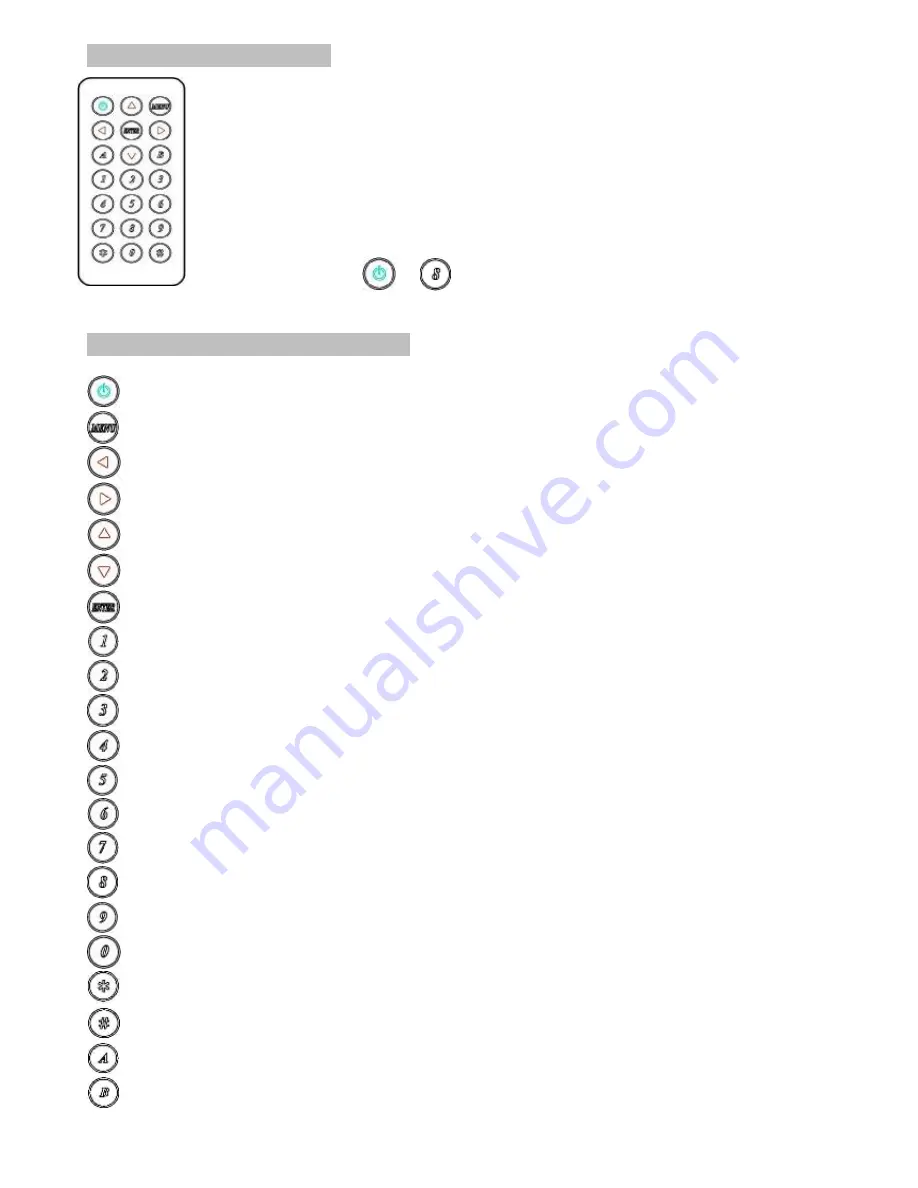
8
Remote Control Function:
If you do not use PC computer management to setup receiver, then you could use
the IR infrared remote control to preset channel selection. Using the IR remote
control to the front of receiver will be ok.
Initial at first time use the remote control or after change battery of remote control,
the IR remote control and the equipment Remote ID must be using same ID. The
default Remote ID is 8.
To setting the Remote ID, Press and hold power button, then press button 8 to
complete the setting.
+
.(for example)
Remote Control Button Function:
Symbol Function
Power
Temporarily turn off/on the video output /Setup remote control Remote ID
MENU
Menu selection, input numbers after press menu button
LEFT
Previous channel
RIGHT
Next channel
UP
Previous quick Menu selection
DOWN
Next quick Menu selection
ENTER
Confirmation / display the current channel
1
Number 1
2
Number 2
3
Number 3
4
Number 4
5
Number 5
6
Number 6
7
Number 7
8
Number 8
9
Number 9
0
Number 0
*
Cancel / exit
#
Clear input number
A
Favorite channel switching
B
Back to previous channel











































