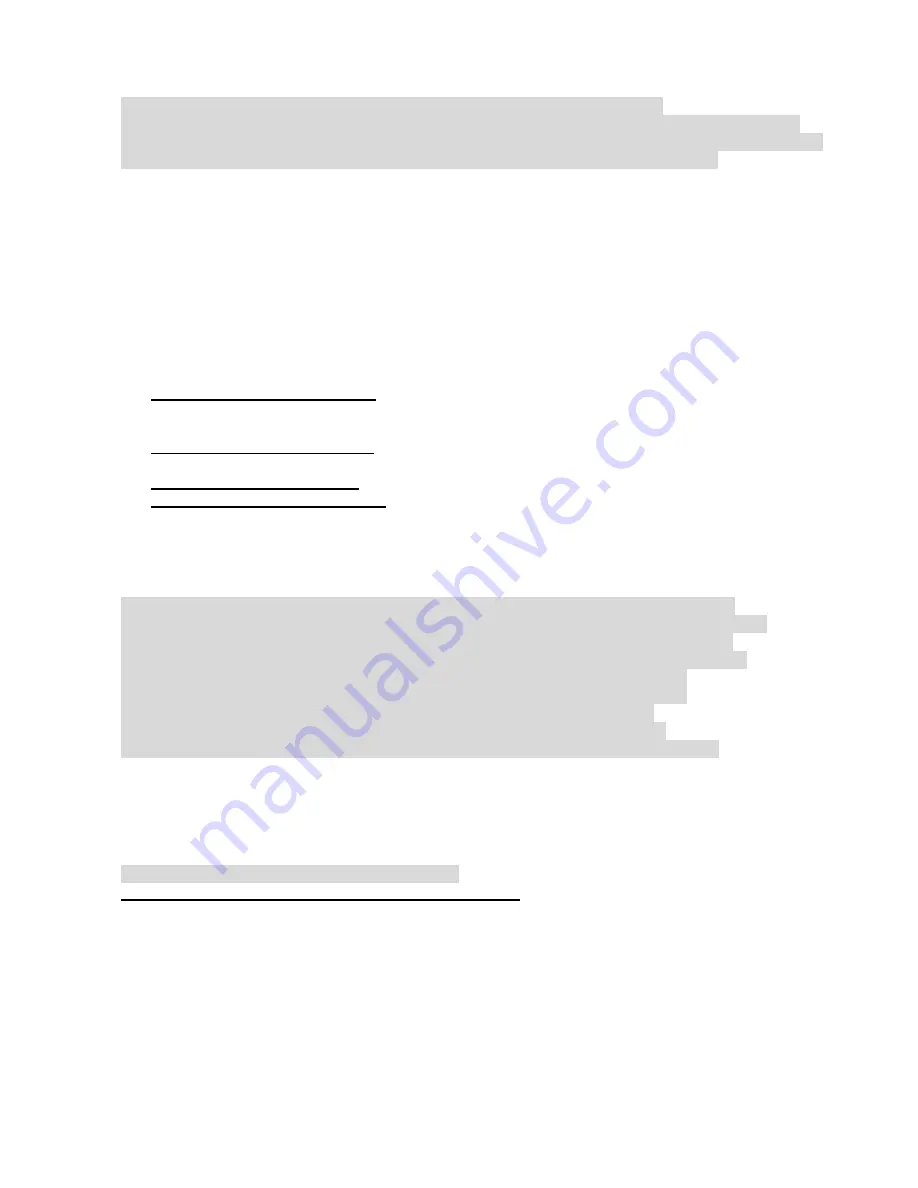
10
80 System Information
Casting mode, version information, continuous uptime
81 Network Information
Status of link, MAC, IP, Host IP address
82 Channel Information
Current/last channel, expansion, compatibility
83 Device No Information
Show device, group, party number
84 IR & Button Information
Status of IR remove ID, IR remote, IR extender, button
85 RS-232 Assign Information
Status of RS-232 assign mode, channel, IP, token timeout
86 Communication Information
Status of RS-232 control command setting
System Maintains Menu Number: (not display in OSD menu)
300 Force Update EDID of a Target Client Set host EDID from current monitor
301 Starting USB
Redetect and connect USB device (USB mode only)
310 VGA Mode
Set output to VGA mode (VDKM01BR only)
311 DVI Mode
Set output to DVI mode (VDKM01BR only)
312 DVI + VGA Mode
Set output to DVI + VGA mode (VDKM01BR only)
333 Reset to Factory Default
Reset to Factory Default
400
Enable Diagnostic Information
Enable bottom diagnostic information of screen
401 Disable Diagnostic Information
Disable bottom diagnostic information of screen
402 Enable Channel Compatibility
Enable channel compatibility with third party
403
Disable Channel Compatibility
Disable channel compatibility with third party
404 Enable Fatal Error Reboot
Enable auto reboot when fatal error found
405
Disable Fatal Error Reboot
Disable auto reboot when fatal error found
410
Enable Keep RS232 Connection
Enable keep RS232 connection at assign mode
411 Disable Keep RS232 Connection
Disable keep RS232 connection at assign mode
420 Input Analog In Volume
Set volume 0~100 for analog in (firmware A6.3.0 up)
420 Input Analog Out Volume
Set volume 0~100 for analog out (firmware A6.3.0 up)
430 Newline = Unix (CR)
Set RS-232 command Newline to Unix mode
431 Newline = Windows (CR+LF)
Set RS-232 command Newline to Windows mode
432 Newline = Mac (LF)
Set RS-232 command Newline to Mac mode
433 Newline = Other (LF+CR)
Set RS-232 command Newline to others mode
434 Capture Char = 0x0A (LF)
Set RS-232 command end characters
435 Capture Char = 0x0D (CR)
Set RS-232 command end characters
436 Command = Case Sensitive
RS-232 command case sensitive
437 Command = Case Insensitive
RS-232 command case insensitive
438 Command = Disable
Turn off RS-232 command control function
440 Display Settings Value
Display internal settings value
441 Input Settings Value
Input internal settings value
999 Reboot
Restart the system
*Gray shading means not available for HE05BER
**Function with bold and underscore is factory default
***Press any key of IR remote or panel button to exit screen saver mode
****Press
POWER
of IR remote or panel button CH- and CH+ together to turn on video output
*****Fast Switch mode works best when: resolution, frame rate, scan mode (interlaced/non-interlaced),
color depth, color space, interface (HDMI/DVI), HDCP mode (ON/OFF) all above are the same.













































