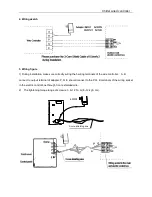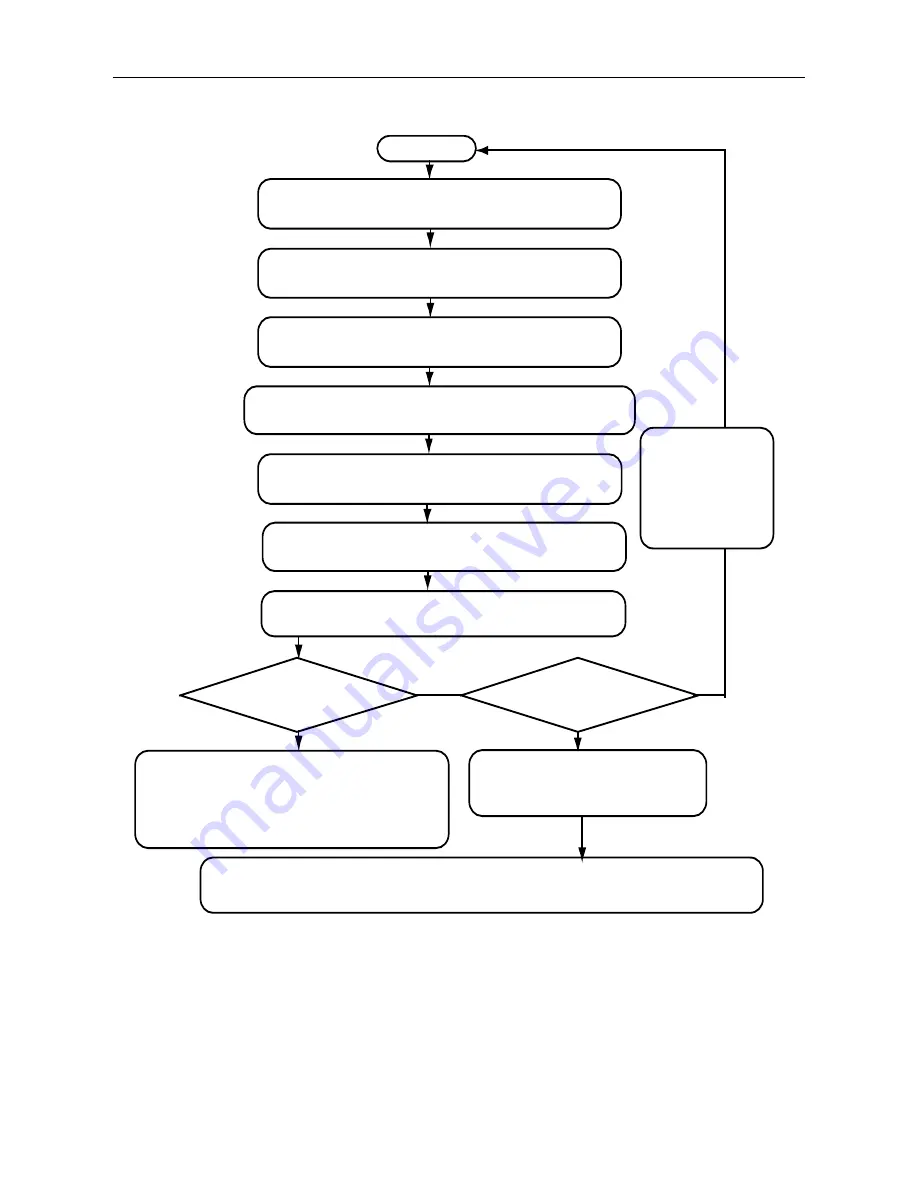
Chiller wired controller
7. Example of Timing setting:
During any period of timing setting to press ―OK‖ key , the timing periods which have been set will be
effective (only if the ―On‖ and ―Off‖ of one timing period have been set, the setting is effective).
Yes
No
Yes
No
Main page
▼
Press ―FUNCTIONS‖ key twice to enter hour
setting interface of ―Timer 1 On‖
▼
▼
▼
Press ― ‖ key to enter minute setting interface of
―Timer 1 On‖, adjust the minute number to be 10
Press ― ‖ key to enter hour setting interface of ―Timer
1 Of
f ‖, adjust the hour number of ―Timer 1 Off‖ to be 12
Press the ―▲‖ or ―▼‖ key to set the hour
number of ―Timing 1 On‖ to be 07
Press ― ‖ key to enter minute setting interface of
―Timer 1 Off‖, adjust the minute number to be 30
The setting steps of
―Timer 2‖ and ―Timer 3‖ are the same as ―Timer 1‖, after
setting all the settings then press ―OK‖ key, the 3 timing periods will be effective.
―Timer 1‖ setting
finished, after 7
seconds, the
page shift to the
main page.
Successfully set the On time of ―Timer 1‖ to
be 07:10 and Of
f time of ―Timer 1 Off ‖ to be
12:30. In this time period to run heating
mode. Then back to the main page.
Finish setting the ―Timer 1‖ , then
enter the setting of ―Timer 2‖.
Whether press ―OK‖ key
Whether press ― ‖ key
▼
Press ― ‖ key to enter running mode etting,adjust
the mode to be ―HEAT‖
▼
Press ― ‖ key to enter water temp. setting , adjust
the temp. to be 45
℃.