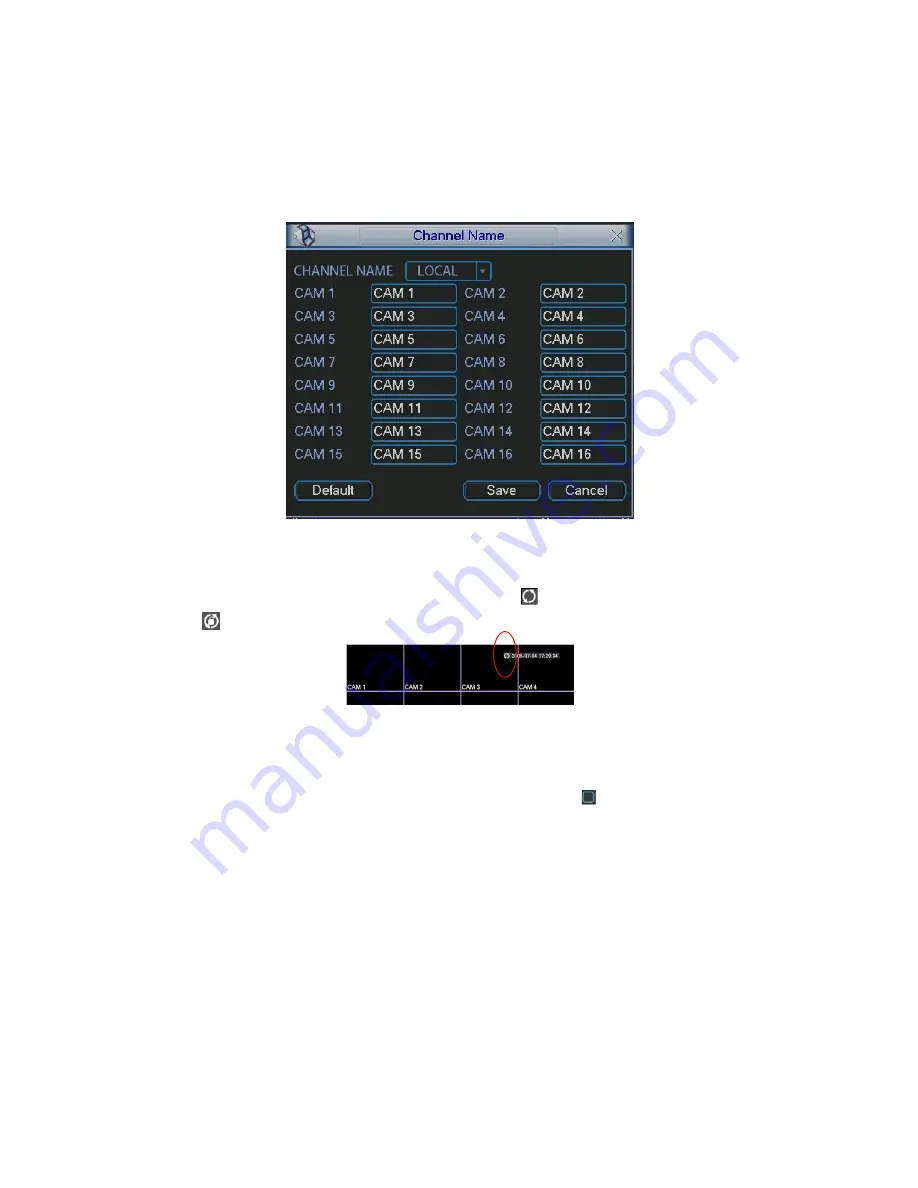
64
Figure 6-51
In Figure 6-51, click modify button after channel. You can see an interface shown as in Figure
6-52. Please note all your modification here applies to local end only. You need to refresh web or
client-end to get the latest channel name. System max support 25-digital character.
Figure 6-52
In tour mode, you can see the following interface. On the right corner, right click mouse or click
shift button, you can control the tour. There are two icons:
stands for enabling window switch
and
stands for disabling window function. See Figure 6-53.
Figure 6-53
6.6.10
Default
Click default icon, system pops up a dialogue box. You can highlight
to restore default factory
setup.
Select all
General
Encode
Schedule
RS232
Network
Alarm
Detect
Pan/tilt/zoom
Display
Channel name
Summary of Contents for The Networker POE series
Page 1: ... The Networker POE Series DVR User s Manual 866 414 2553 ...
Page 57: ...57 Figure 6 37 Figure 6 38 Figure 6 39 Figure 6 40 ...
Page 78: ...78 Figure 7 5 ...
Page 89: ...89 8 16 Figure 8 16 Figure 8 16 General Setup ...
Page 129: ...129 Teclast Ti Cool 512M Teclast Ti Cool 1G Teclast Ti Cool 2G ...
Page 137: ...137 Figure 14 12 ...
















































