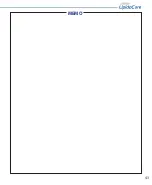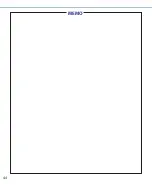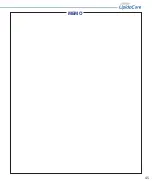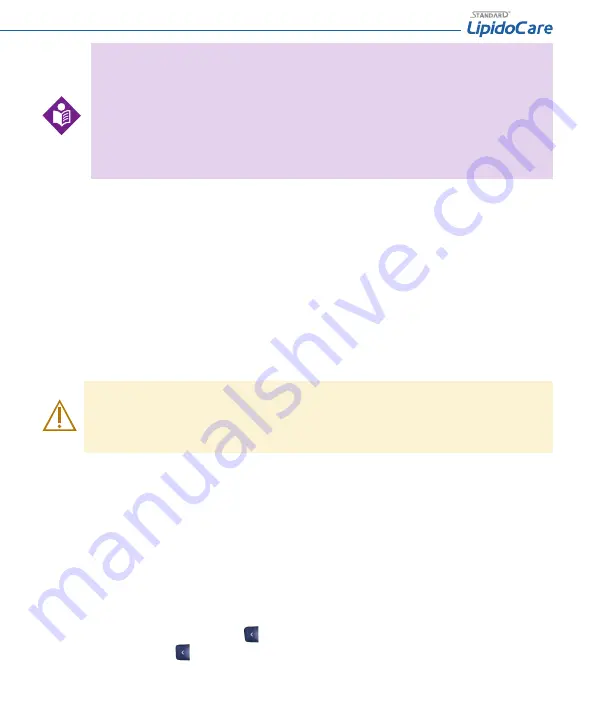
31
This equipment has been tested and found to comply with the limits for a Class B digital device, pursuant to ETSI EN 301 489-1 and 17.
These limits are designed to provide reasonable protection against harmful interference in a residential installation. This equipment
generates, uses and can radiate radio frequency energy and, if not installed and used in accordance with the instructions, may cause
harmful interference to radio communications. However, there is no guarantee that interference will not occur in a particular installation.
If this equipment does cause harmful interference to radio or television reception, which can be determined by turning the equipment off
and on, the user is encouraged to try to correct the interference by one or more of the following measures:
• Rotate or relocate the receiving antenna.
• Increase the distance between the equipment and receiver.
• Connect the equipment into an outlet on a diff erent circuit to which the receiver is connected.
• Consult your local distributor or an experienced radio/TV technician for help.
CHAPTER 7. Control Solution Test
1. Control Solution Test
It is important to perform Control Solution Tests with more than one level of Control Solution to assure your System is working properly. Control Solution is used
to check that the Analyzer and the test strips are working together as a system and that you are performing the test correctly. It is very important that you do
this simple check routinely to make sure you get an accurate result.
When to use STANDARD Lipid & Glucose Control Solution
•
Before using your Analyzer for the fi rst time.
•
When you open a new vial or pouch of strips.
•
Whenever your result does not agree with the way you feel.
•
When replacing the batteries or cleaning the Analyzer.
•
Use only the specifi ed Control Solution.
•
Check the expiration date on the control solution container. Do not use STANDARD Glucose Control Solution after expiration or the
discard date (date opened plus three months), whichever comes fi rst.
•
Do not swallow control solution; it is not for human consumption.
•
Do not apply control solution to the skin or eyes as it may cause irritation.
2. Control Solution Test for Lipid (recommended for medical professionals only)
What you need:
•
STANDARD LipidoCare Analyzer
•
Lipid test strips for the desired measurements with the related codechip
•
SDB Lipid Control Solution - Level 1 , Level 2
Performing a SDB Lipid Control Solution Test
1.
Prepare the test strip for the desired measurement (e.g. measurement of Lipid Profi le).
2.
Insert a test strip into the Analyzer.
3.
Make sure the number on the display matches the codechip and the test strip package and that the test strip is inserted correctly.
4.
‘OPE’ will appear on the screen, indicating that you should open the chamber fl ap.
5.
Leave the chamber fl ap open and press and hold the
button for 3 seconds to enter control solution mode. If you don't want to perform a lipid
control solution check, press the
button.
6.
Gently mix the lipid control solution and apply the exact volume for the particular parameter by using a micropipette or capillary tube.