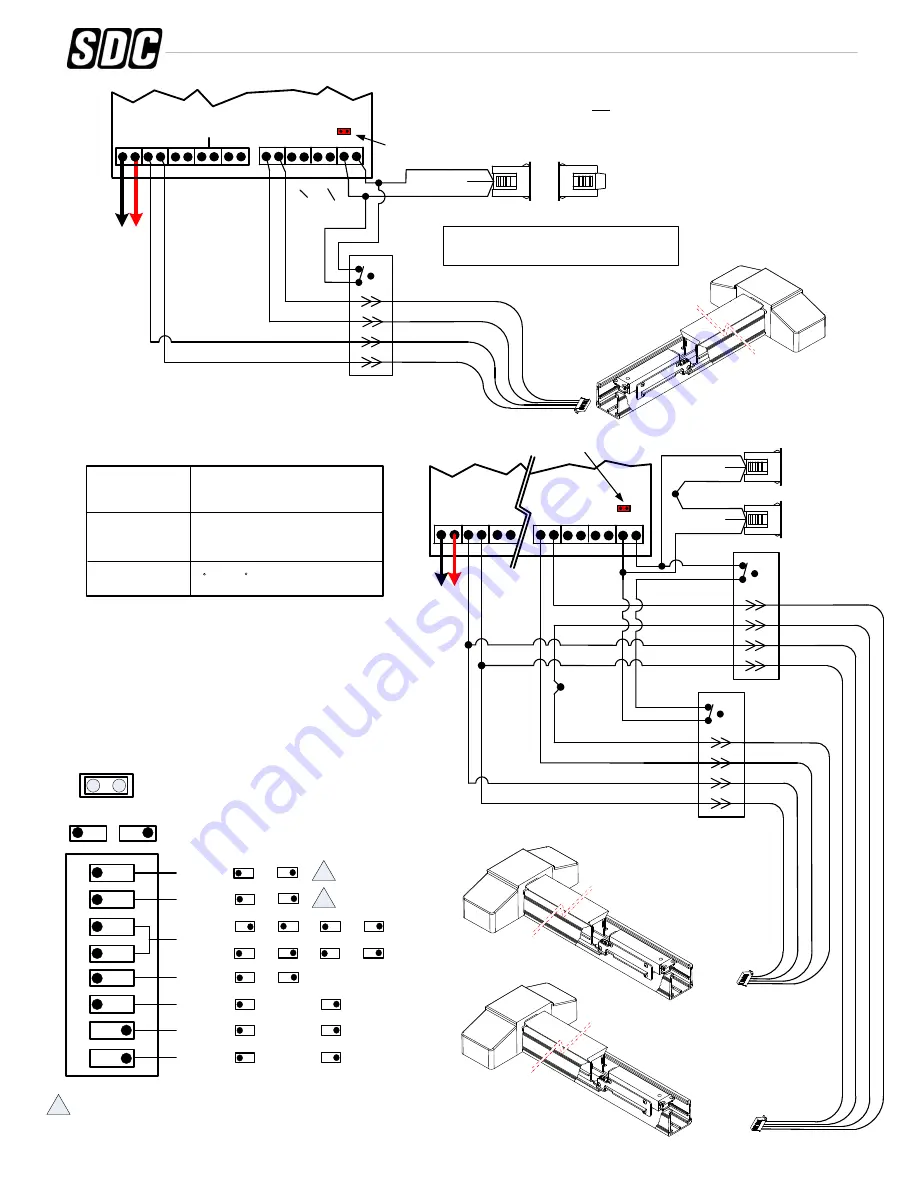
P:\INST INSTRUCTIONS\Delayed Egress\INST-6000\INST-S6000DE_KDE Rev D 11-20 Page 5
WARNING!
CONTACT THE AUTHORITY HAVING JURISDICTION FOR APPROVAL
PRIOR TO SELECTING DELAY TIME OR PWR-UP SETTINGS
TANDEM UNIT
(PAIR OF DOORS)
WHT
WHT
BLK
RED
WHT
WHT
BLK
RED
PTH-4-DPS
Door 1
SDC 600 Series Power Supply required
Note:
To
Power
Supply
WHT
WHT
BLK
RED
POWER
TRANSFER
HINGE x DPS
SINGLE
DOOR
}
}
Alarm
Secure
}
}
Remote
Access
Remote
Reset
Monitor Relays
C – GREEN
N/O - RED
N/C - WHITE
MC-4**
NOTE: All door switches are shown in an
active state (i.e., Door is closed)
101-DE / 101-KDE
PWR LOCK RED RLY
TRIG REX RESET
C NO
C NO
C NO
- +
- +
GRN RLY
NO C NC
NO C NC
IBO
C NO
JUMPER J1 (DOOR PROP)
J1 INSTALLED:
The S6000DE/KDE will enter the alarm mode
if the door is held open past the request to exit period.
J1 REMOVED:
The S6000DE/KDE will remain unlocked if the
door is held open past the request to exit period. No alarm will
sound.
**
J6
24VDC @ 430mA (Single)
@ 680mA (Tandem)
Monitor Relays
Contact Rating
Operating Temp
Range
Power
Requirements
SPDT (Dry)
1 Amp @12/24VDC (Resistive)
0 C to 70 C
Door Contact OR Power Transfer Hinge by DPS required
for Anti-Tailgate, BOCA, Door Prop, or Forced Door
operation.
C
N/C
N/O
GRY
YEL
101-DE/
101-KDE
PWR LOCK RED R
NO C
TRIG REX RESET
C NO
C NO
C NO
-
+
To
Power
Supply
C NO
IBO
J6
- +
C – GREEN
N/O - RED
N/C - WHT
MC-4**
C – GREEN
N/O - RED
N/C - WHT
Door 2
Door 1
C
N/C
N/O
GRY
YEL
C
N/C
N/O
GRY
YEL
PTH-4-DPS
Door 2
Jumper
Installed = IBO input used for DPS
Jumper
Installed = IBO input used for DPS
SECURITY DOOR CONTROLS ■ WWW.SDCSECURITY.COM
[t] 800.413.8783 ■ 805.494.0622 ■ E-mail: service@sdcsecurity.com ■ 801 Avenida Acaso, Camarillo, CA 93012 ■ PO Box 3670, Camarillo, CA 93011
DIP SWITCH
SETTINGS
15
30
1
2
15
20
30
1
N/C
N/O
UNLOCKED
LOCKED
VOICE/TONE
TONE
ONLY
FEMALE
MSG
MALE
MSG
O
N
DELAY
TIME
[ON]
[OFF]
1
2
3
4
5
6
7
8
NUISANCE
DELAY
REX/BYPASS
PERIOD
TRIGGER
TYPE
PWR UP
STATE
ALARM
TYPE
MESSAGE
JUMPER J1**






























