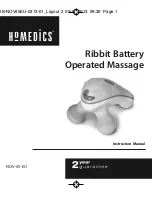II: Functional and Operation Methods
1. Buttons Instruction :
ON: Long press ON for 3s to power on the massager. After startup, there is voice prompt "HI , welcome and let's start and enter the Light Following mode".
OFF: Long press OFF for 3s or give the voice command to power off the massager.
MODE: Short press the ON/OFF or give the voice command to switch between modes.
Music Switch
:
Short press the bluetooth button to switch music.
Volume Control
:
Short press the volume button to adjust the volume, long press it to pause the music.
2. Intelligent voice control
After startup, say "Hi, Xiao'ai", and give the voice command within 10s after greeting (wake up again if beyond 10s).
Voice control commands are as follows:
Please be noted that the voice commands is only support Chinese speech.
NO
Human (Verbal Command)
)
Machine (Voice Response)
1
Hi, Xiao'ai
Hi, Master
2
Please power off
Received, Master
3
Music OFF
OK, Master
4
Music
Automatically
5
Next Song
Automatically
6
Volume Up
Done
7
Maximum Volume
Maximized
8
Volume Down
Done
9
Minimum Volume
Minimized
10
Light Following Mode
Yes, Master
11
Eye Protection Mode
Yes, Master
12
Dream Mode
Yes, Master
13
Bluetooth OFF
OK, Master
14
Bluetooth ON
OK, Master