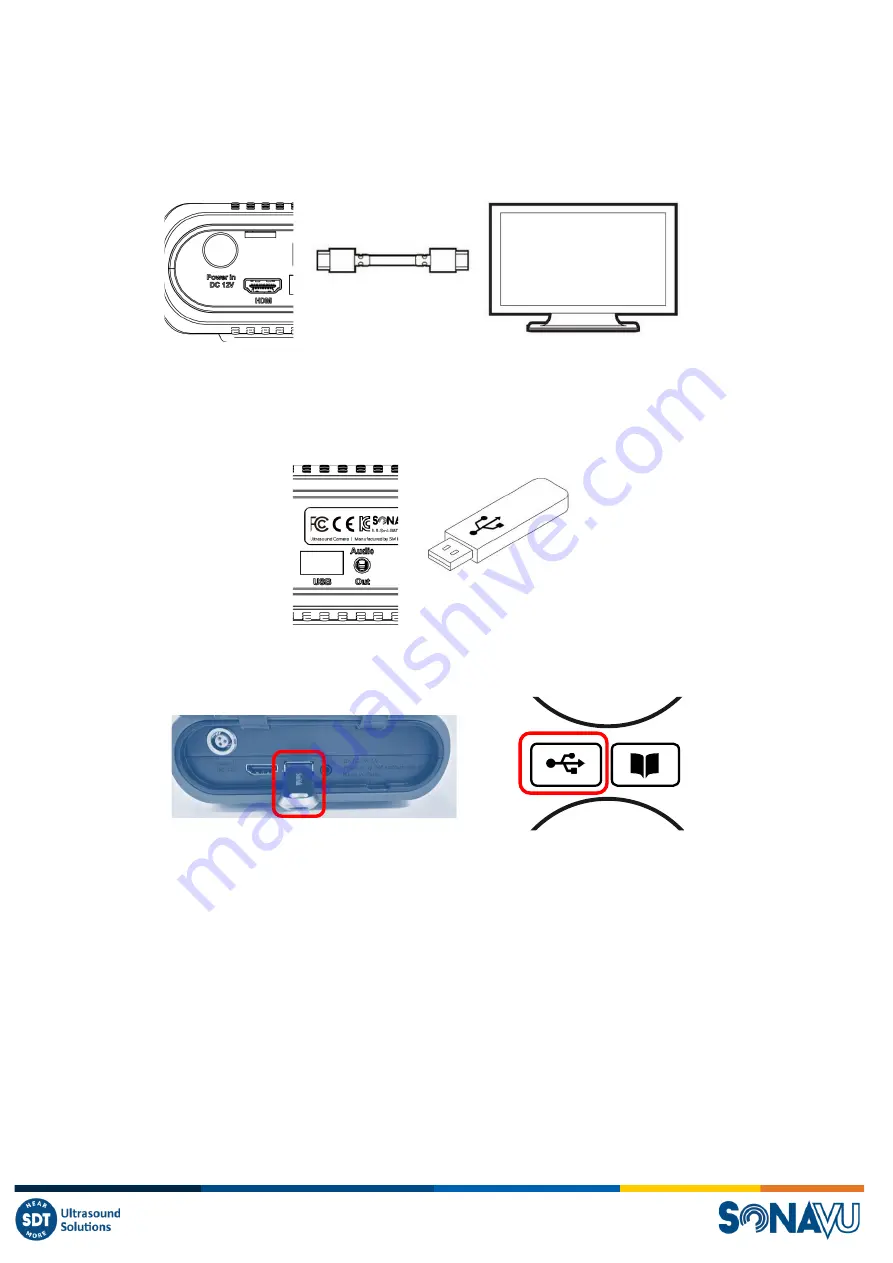
Version 5
page 11
External Interface Connections
①
HDMI Port
The SonaVu
™ can be connected to an external monitor with an HDMI cable.
②
USB Port
Image and video files stored in SonaVu
™
can be transferred to a USB drive (FAT 32 format) via the
USB port.
To copy data*:
Connect the USB memory device to the USB port located on the left.
Connect the USB memory device and press the USB icon on the right side of the SonaVu
™
main
screen.
*
The amount of time that is transferred may vary depending on the number and capacity of the files stored. (There is no USB
memory device available on the device.)












































