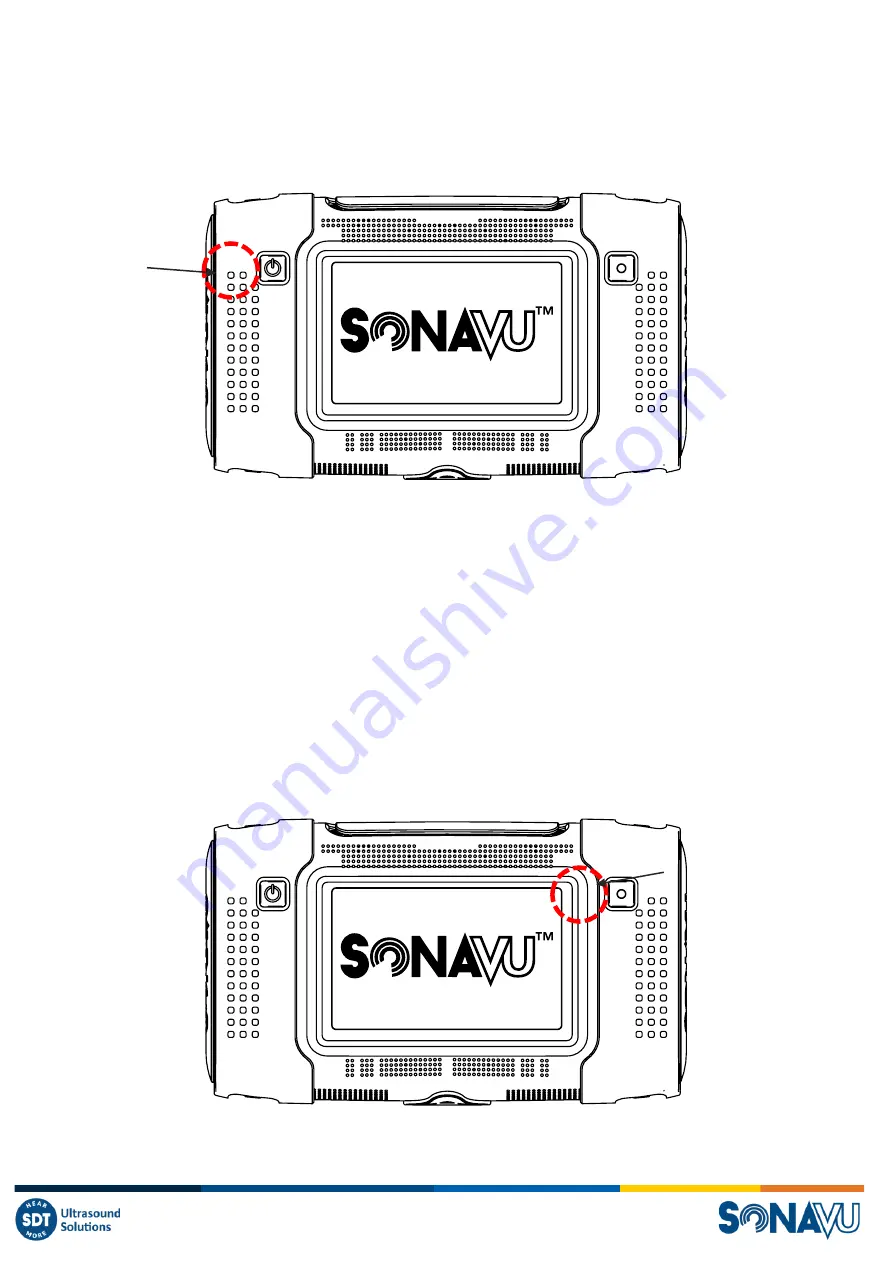
Version 5
page 14
Using the Power Button
Press the power button on the left side and hold for 2 seconds to power the SonaVu
™
on. The green
LED
power status indicator on the top left side of the device will light.
To turn off the power, press the power button again and hold for 2 seconds. The green LED power status
indicator lamp will turn off.
①
Power ON
When powered on, the company logo ('SDT') and product logo ('
SonaVu’
) appear in order on the LCD
screen while the device boots.
②
Power OFF
When you turn off the power, the product logo
(‘SonaVu’)
appears on the LCD screen until the power
shuts down.
Using the Record Button
The Record button allows you to save the screen you are measuring as an image (JPG) or a video (AVI).
Power
Button
Record
Button














































