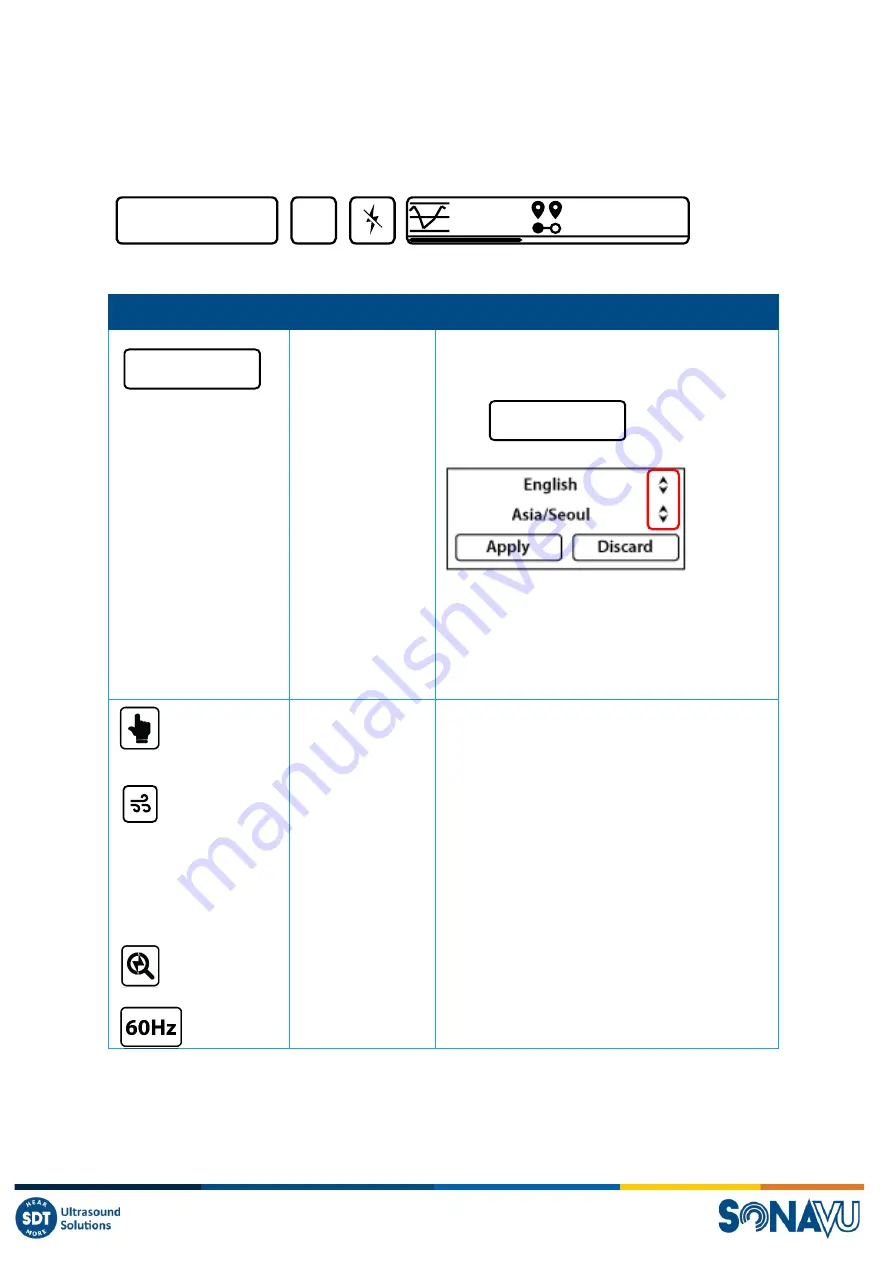
Version 5
page 17
Icon Functions
At the top left of the main screen a total of four icons are shown, each icon's function, definition, and
description are shown in the table below.
Icon
Function
Description
Language/Time zone
Check and Setting
Displays the current date/time.
To change the language or the Time Zone press and
hold the icon:
Touch the
arrows in
the red
box to
select the
language/time zone you want
*Languages: Korean, English, Chinese and French
*Time zone: Support for all countries
Press 'Apply' to save the changes.
Press
‘Discard’
to cancel the changes.
Detailed
Measurement Mode
User can click this icon to change to the default
mode, the leakage estimation mode, and the partial
discharge estimation mode. Each mode is as follows.
Leak Strength
Index
Indicates the estimated strength of the Leak
established in laboratory conditions:
1.
Less than 200cc/m
2.
Excess 200 Less than 400cc/m
3.
Excess 400 ~ Less than 600cc/m
4.
Excess 600 ~ Less than 800cc/m
5.
More than 800cc/m
Partial Discharge
(PD) Estimation
This icon (object) shows a partial discharge graph,
dividing the measured ultrasonic signal by a constant
period (50, 60Hz).
Tap the 50/60Hz button to toggle the period
between 50 and 60 Hz.
















































