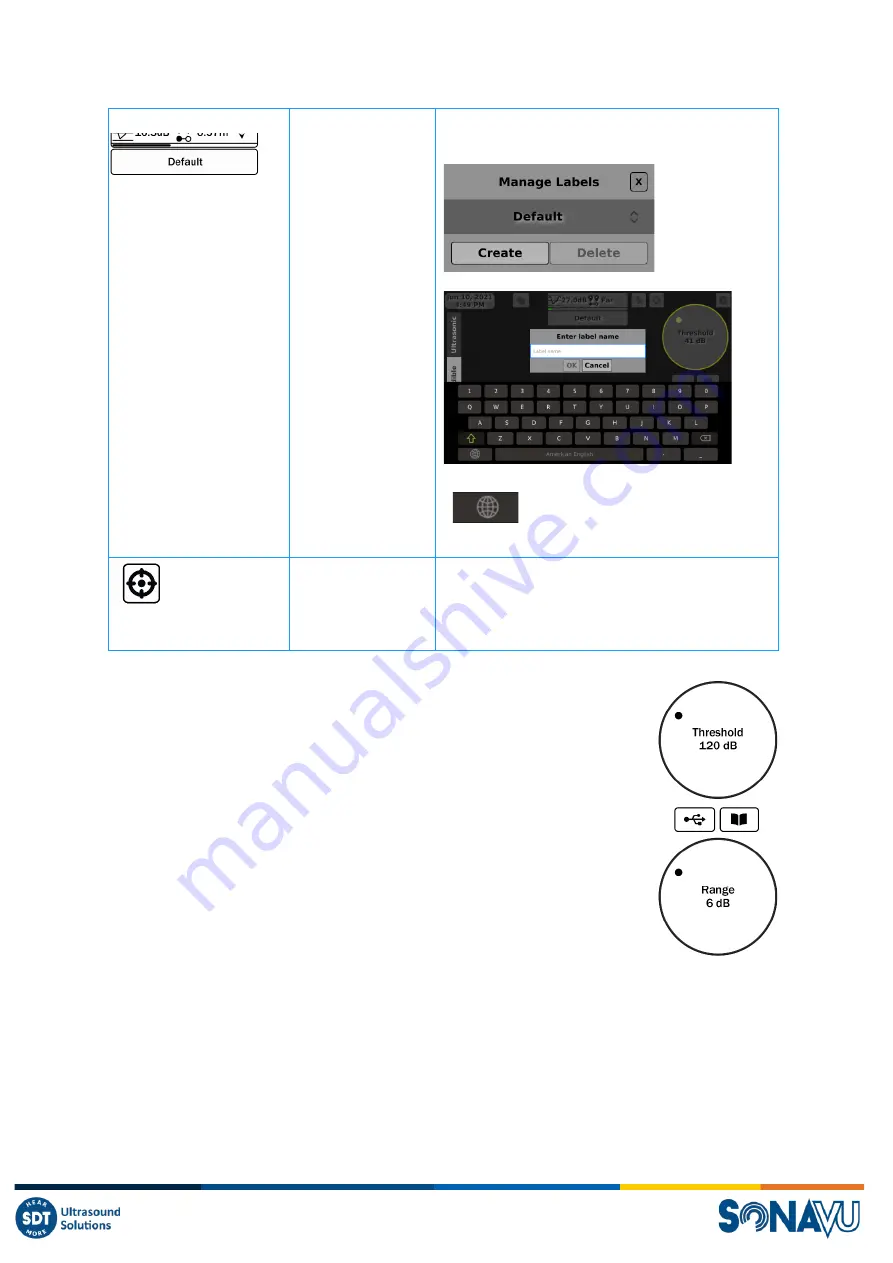
Version 5
page 19
Folder Settings
This icon (object) shows the current folder location.
You can also click and hold the icon (object) to create
and delete new folder, to select a folder.
Tap this icon and scroll through it. You
can create folder names in any
language.
Trigger Settings
Touch this icon (object) to start recording the video
itself if the maximum beam power value measured is
greater than threshold value which user set.
(Recording time: 10 minutes)
There are four icons on the right side of the screen, each icon's function, definition,
and description are shown in the table below.
















































