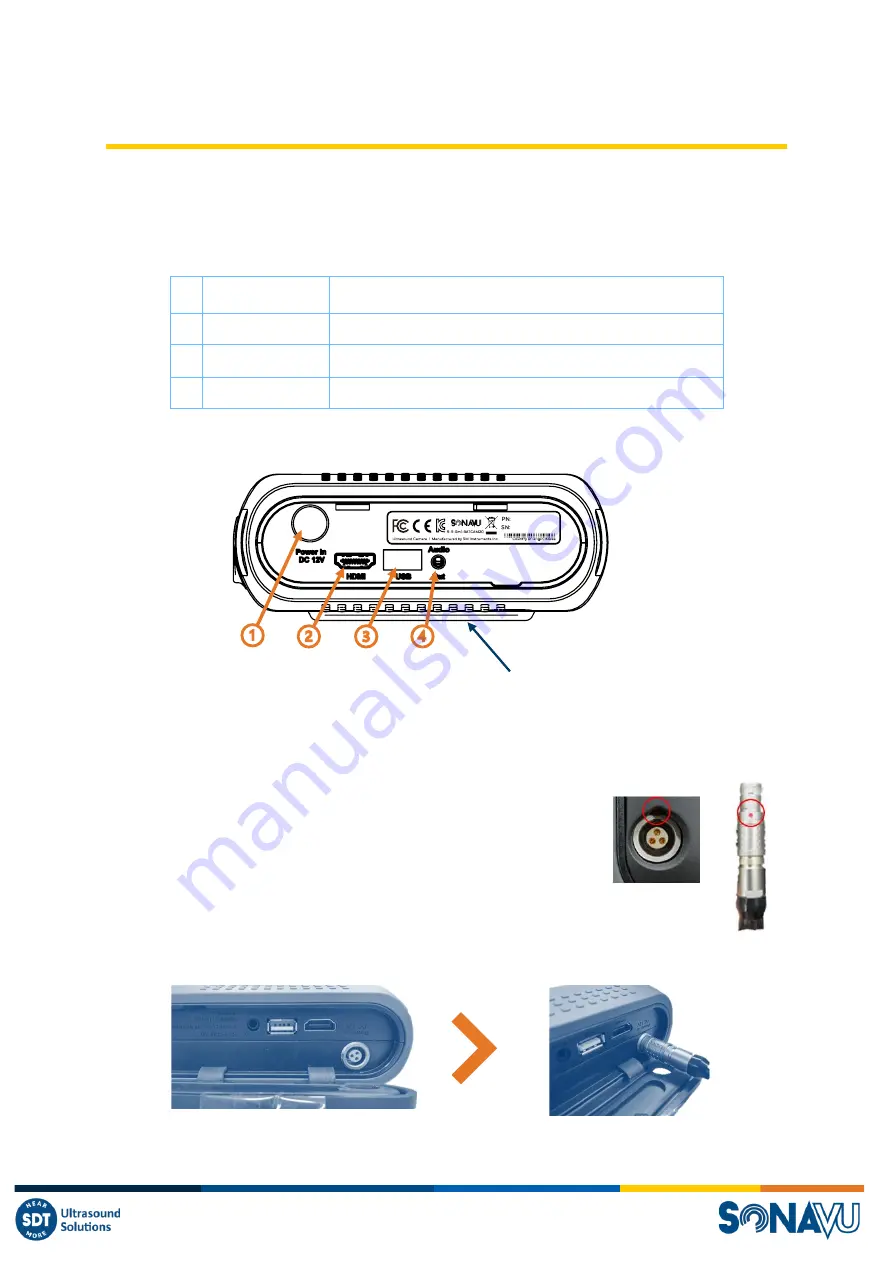
Version 5
page 9
Operation
Connection Port Overview
All connection ports are located on the left side of the device under the yellow rubber SonaVu
™
protective
cover. Open the cover from the top while the screen is facing you. The side cover is hinged at the bottom.
1
Power Port
LEMO Power Connector for DC power supply
2
Video Port
HDMI port for video output to external display
3
USB Port
USB 2.0 for transferring data and updating device firmware
4
Audio Jack
Standard 1/8” audio jack for headphones or external speaker
Connecting the Charger/Power Adaptor
Connect the LEMO cable by aligning the red dot on the LEMO connector with
the red dot on the power port on the side of the device.
SonaVu
™
Screen










































