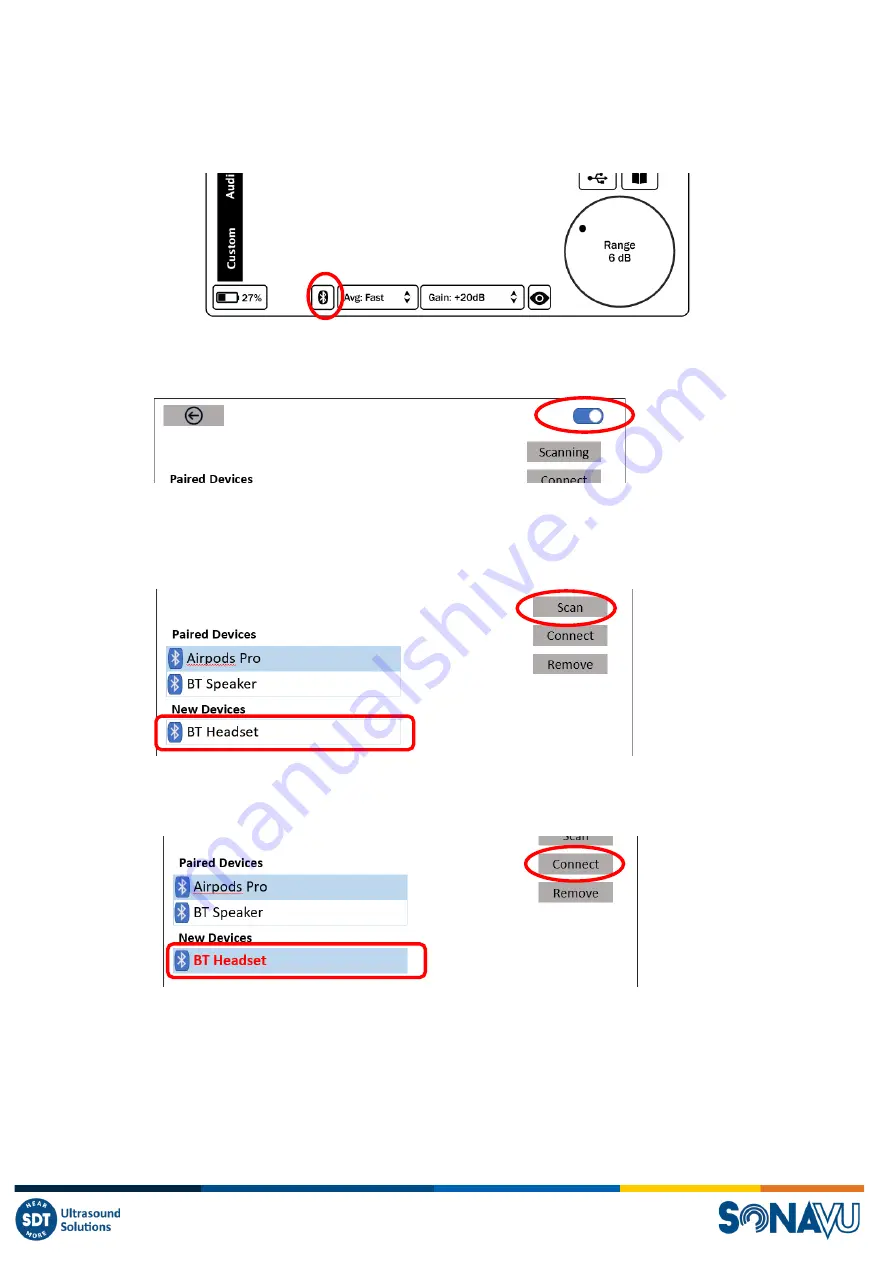
Version 5
page 12
Bluetooth Setup
①
Press the
Bluetooth button
on the bottom left of the screen to enter the Bluetooth Setup screen:
②
Make sure Bluetooth is
enabled
(the switch on the top right is on):
③
Press the
Scan button
on the SonaVu
™
and the
Pair button
on your Bluetooth device.
Look for the Bluetooth device to show under the
New Devices
section:
④
Select the new device by touching the Text and then press the
Connect button
on the right part of the
screen:













































