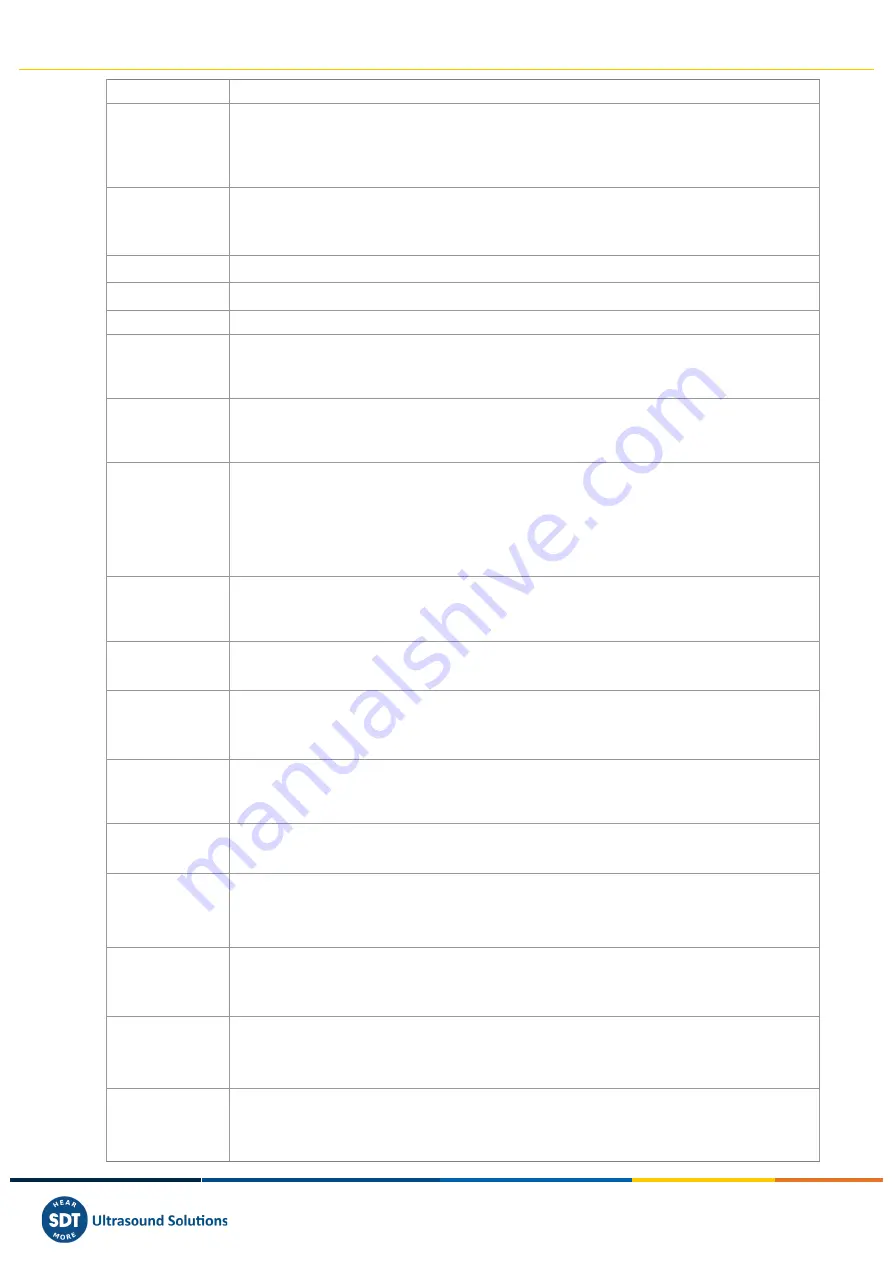
Vigilant User Manual
118/232
Field
Description
Tag
Text that unequivocally identifies the
Processing Mode
within the
Point
. Only ASCII
alphanumeric characters are allowed, including ”.”, “
-
”, and “_”. Any other special
characters or blank spaces are not allowed. First character must be alphanumeric.
Maximum length is 25 characters.
Name
Text used on the
Dashboard
to identify the
Processing Mode
. ASCII alphanumeric
characters are allowed, including ”.” , “
-
” , “_” and blank spaces. If none is given the
tag will be used.
Description
Allows the user to include a description of the
Processing Mode
Type
Shows the type of
Processing Mode
.
AC detector
...
High-pass freq.
Sets the high pass frequency of the demodulation signal processing. The frequency and
units are selected from the correspondent pull-down menus. The options available are
500 Hz, 1000 Hz, 2000 Hz and 5000 Hz.
Max. Frequency Sets the maximum frequency of the spectrum the
Processing mode
will calculate as
the final step of the demodulation signal process. The frequency and units are selected
from the correspondent pull-down menus.
Min. Frequency Sets the minimum frequency of the spectrum the
Processing mode
will calculate as the
final step of the demodulation signal process. Any value lower than the maximum
frequency can be introduced. Its units are selected from the pull-down menu. Options
available are Hz and CPM. The options available are 125 Hz, 156.25 Hz, 250 Hz, 312.5
Hz, 500, 625 Hz, 1000 Hz, 1250 Hz, 2000 Hz, 2500 Hz and 5000 Hz.
Bins
Sets the number of bins or lines of resolution the
Processing mode
will use to calculate
the spectrum. This number is selected from a pull-down menu. The options available
are 100, 200, 400, 800, 1600, 3200, 6400 and 12800.
Averages
Sets the number of averages that the
Processing mode
will use to calculate the
spectrum.
Overlap
Sets the overlapping value in % that the
Processing mode
will use for the averaging
process. This number is selected from a pull-down menu. Options available are 0, 15,
25, 33, 50, 67, 75 and 90.
Duration
Informs about the time duration of the waveform in seconds that will be required to
calculate the spectrum. This value depends on the maximum frequency, number of
bins, number of averages and overlap defined for the
Processing Mode
.
Buffer size
Informs about the number of samples that will be stored at the buffer memory in order
to measure the spectrum.
Window type
Selects the type of window that will be applied to the waveform. The options available
are
Rectangular
,
Hanning
,
Hamming
,
Blackman
. By default, this window is set to
Hanning
.
Property
Selects the property of the spectrum from a pull-down menu. For vibrations
measurements the options available are
Acceleration
,
Velocity
and
Displacement.
The
signal will be integrated or double integrated if required.
Keep data
Keeps or discards the spectrum measurement after calculating all the parameters that
are extracted from it. If this checkbox is not enabled the spectrum data will not be kept
and will not be able to be stored.
Samples
Sets the number of samples of the waveform that will be stored on the database and
shown in the interface. This value can be higher than the number of samples extrictly
required to calculate the spectrum. The maximum value allowed is 262016 samples.
















































