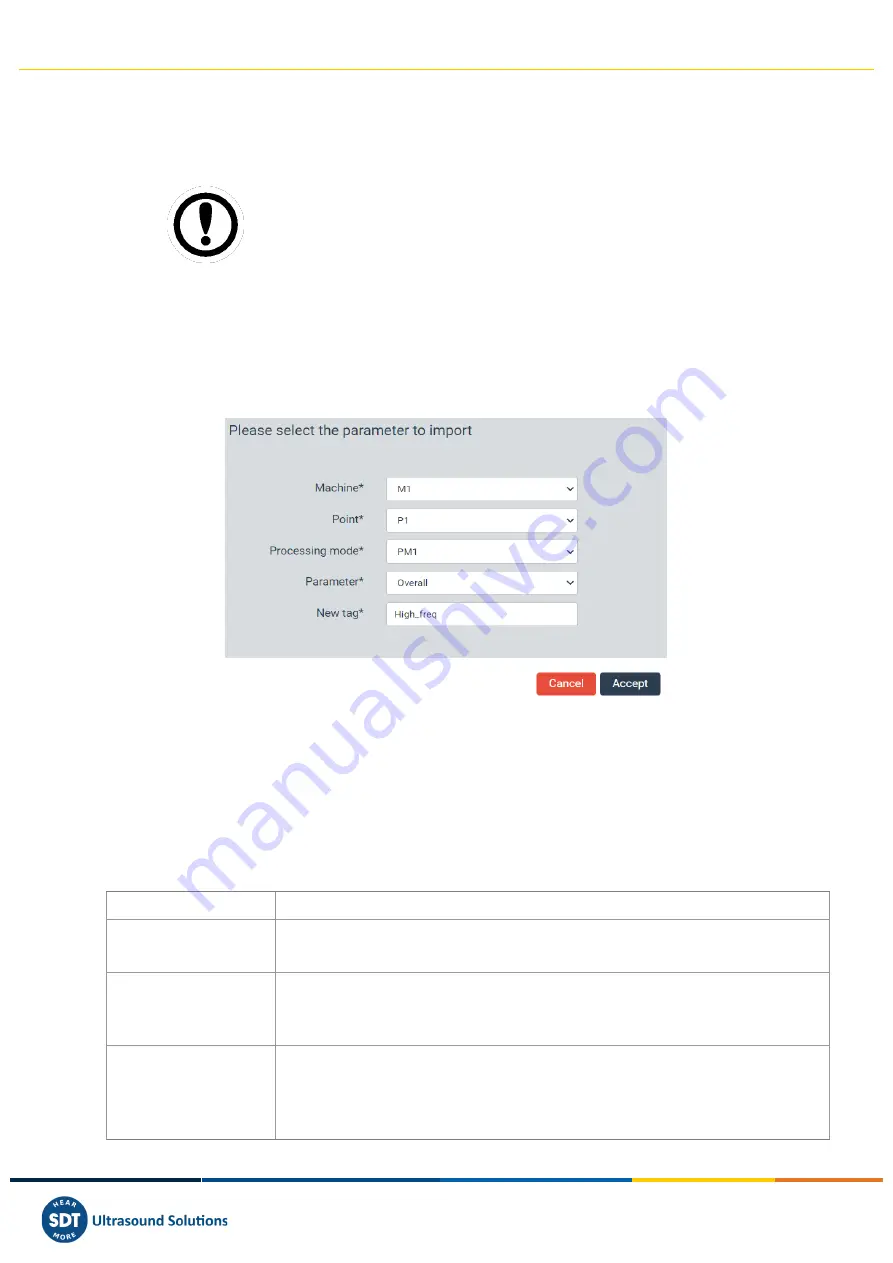
Vigilant User Manual
125/232
The up and down arrows, next to the
Delete
button of each item of the list, allows to modify the order
of the
Parameters
in the list.
The system defines the first
Parameter
of the first
Processing Mode
as the
Main Parameter
of the
Point
. The list of
Parameters
marks it with an asterisk.
The Main parameter is the parameter that will be displayed for each Point on
the Mimic Widget.
The
New
button creates a new
Parameter
from scratch. On the other hand, the
Import
button allows
copying a
Parameter
from a different
Machine
,
Point
or
Processing mode,
creating a new one with the
same configuration of the
Parameter
selected. When clicking on the
Import
button the interface will
display a modal window where the
Machine
,
Point
,
Processing mode
and
Parameter
to be copied can
be selected.
New tag
field on the other hand defines the tag of the new
Parameter
that will be created
using the configuration of the selected one.
When clicking on the
New
button the interface displays the configuration page of the new
Parameter
.
This configuration page can also be displayed to be edited when clicking on any of the existing
Parameters
of the list.
12.18.1.
Parameter types
The following table describes the different types of
Parameters
available on the system.
Type of Parameter
Description
Mean
Measures the DC component of the signal. It is calculated as the average value of
the samples.
Waveform RMS
Measures the root mean square value (RMS) from the waveform. The RMS is also
known as the quadratic mean and is calculated as the square root of the mean
square This value is directly related to the energy content of the vibration.
True Peak
In AC mode this
Parameter
measures the maximum absolute peak amplitude
found on either the positive or negative part of the waveform. In DC coupling
mode this
Parameter
measures the difference between the mean and the
maximum peak amplitude from the mean on either side of the waveform.
















































