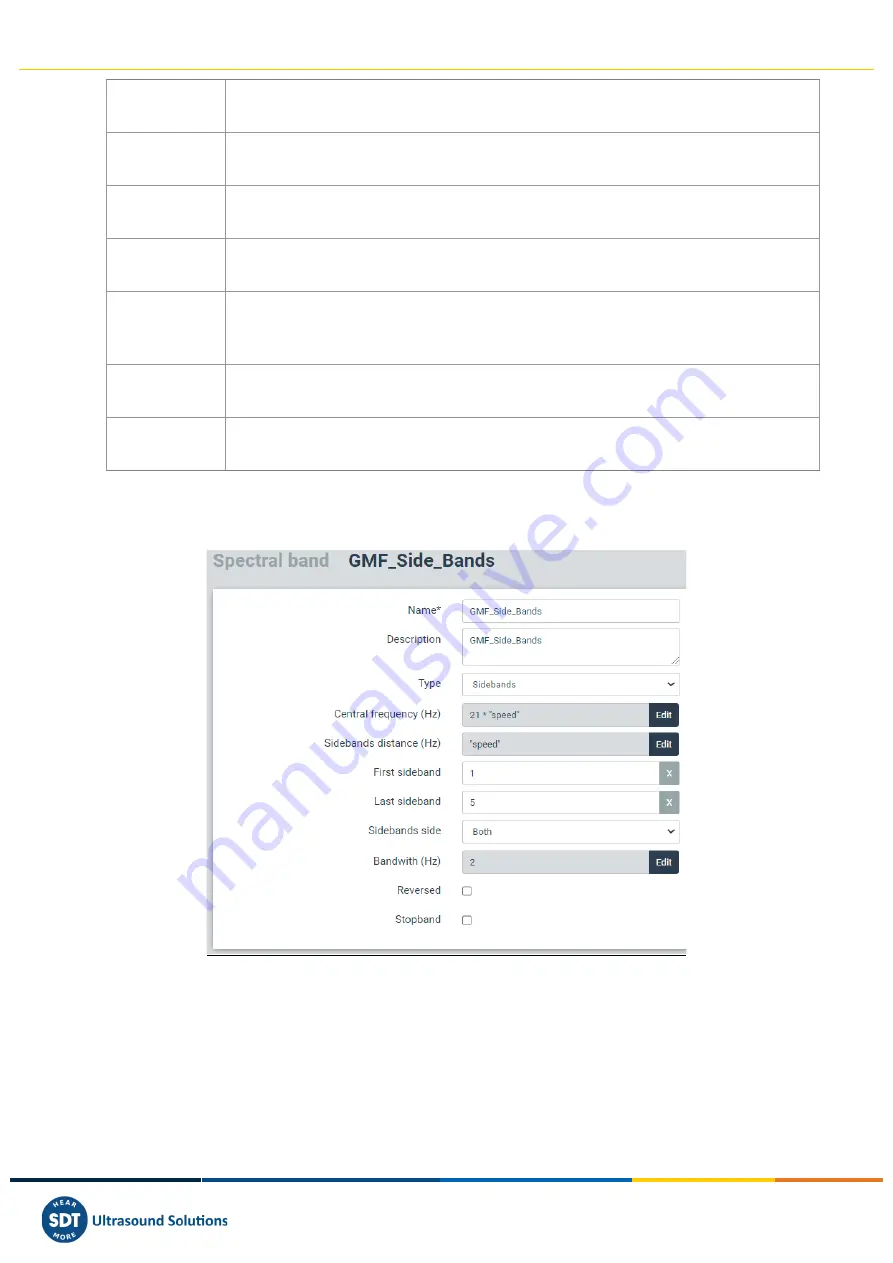
Vigilant User Manual
143/232
Sideband
distance
Sets the distance in Hz between the sidebands.
First sideband
Sets the value of the first sideband. For example, a value of 3 will set as the first
sideband a frequency of 3 times the sideband distance from the central frequency.
Last sideband
Sets the value of the last sideband. For example, a value of 6 will set as the last sideband
a frequency of 6 times the sideband distance.
Sidebands side Defines if only left, right or both sidebands around the central frequency will be taken
into account.
Bandwidth
Sets the width of the band to be defined around each sideband. This value can be
defined by introducing a value in Hz, or by the result of a formula, whose result will also
be in Hz units. Click on Edit button to edit this field.
Reversed
By checking this box, the frequency range is defined as all the frequencies of the
spectrum except the ones defined on this form.
Stopband
By checking this box, the frequency range defined will not be taken into account on the
calculation of the parameter associated with this spectral band.
The following image shows an example of this type of
Spectral bands
where a set of frequency ranges
was configured with a central frequency of 21 times the speed, 5 sidebands to the left and right with
a bandwidth of 2 Hz, and the sideband distance set as the speed frequency.
The following images show a set of frequency ranges defined as a
Sideband
type of
Spectral band
. In
this example the central frequency was set at 100 Hz, with sidebands 2 to 4 at both sides, a bandwidth
of 5 Hz and a sideband distance of 10 Hz.















































