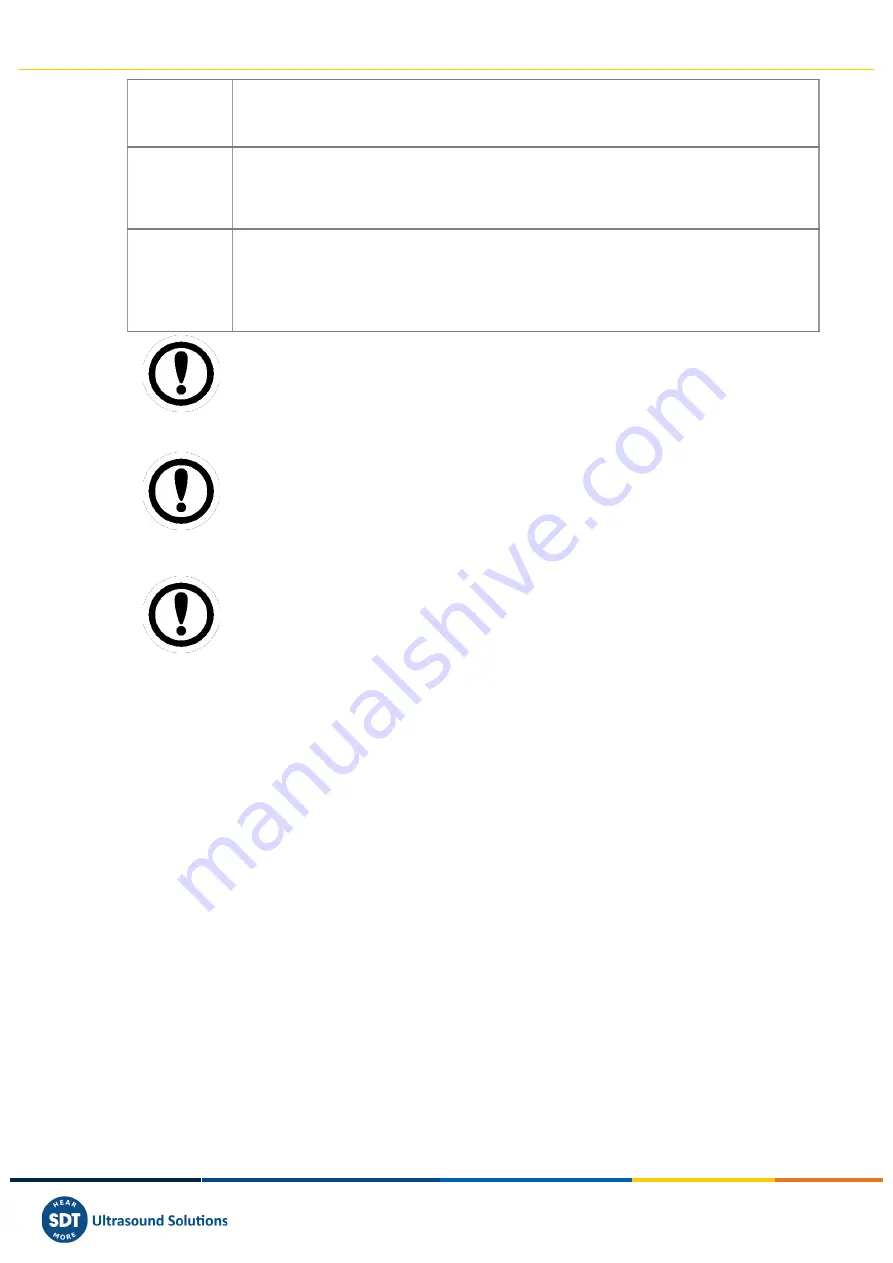
Vigilant User Manual
148/232
Advanced
By enabling this option, the storage of each waveform and spectrum for the different
Points and Processing Modes will depend on a condition defined by a logical
expression.
Save
Waveform
Sets whether the waveform will be stored for each Point and Processing Mode. If
Advanced mode is selected an Edit button will appear by each waveform. By clicking
on Edit button, the interface will display a modal window with the expression editor.
See Expression Editors for more information.
Save
Spectrum
Sets whether the spectrum will be stored for each Point and Processing Mode. If
Advanced mode is selected an Edit button will appear by each spectrum. By clicking
on Edit button, the interface will display a modal window with the expression editor.
See Expression Editors for
more information.
The Storage strategies always store the Parameters, regardless of the storage
configuration for the different spectra and waveforms.
Minimum effective period in between two storage operations depend on several
factors, like the CPU load, number of Processing Modes being used, number of records
already in memory, etc.
When the storage event is triggered, the system will check if the condition defined on
the Storage Strategy is true. In that case the last data measured will be stored (it does
not require a new measurement to be performed).
















































