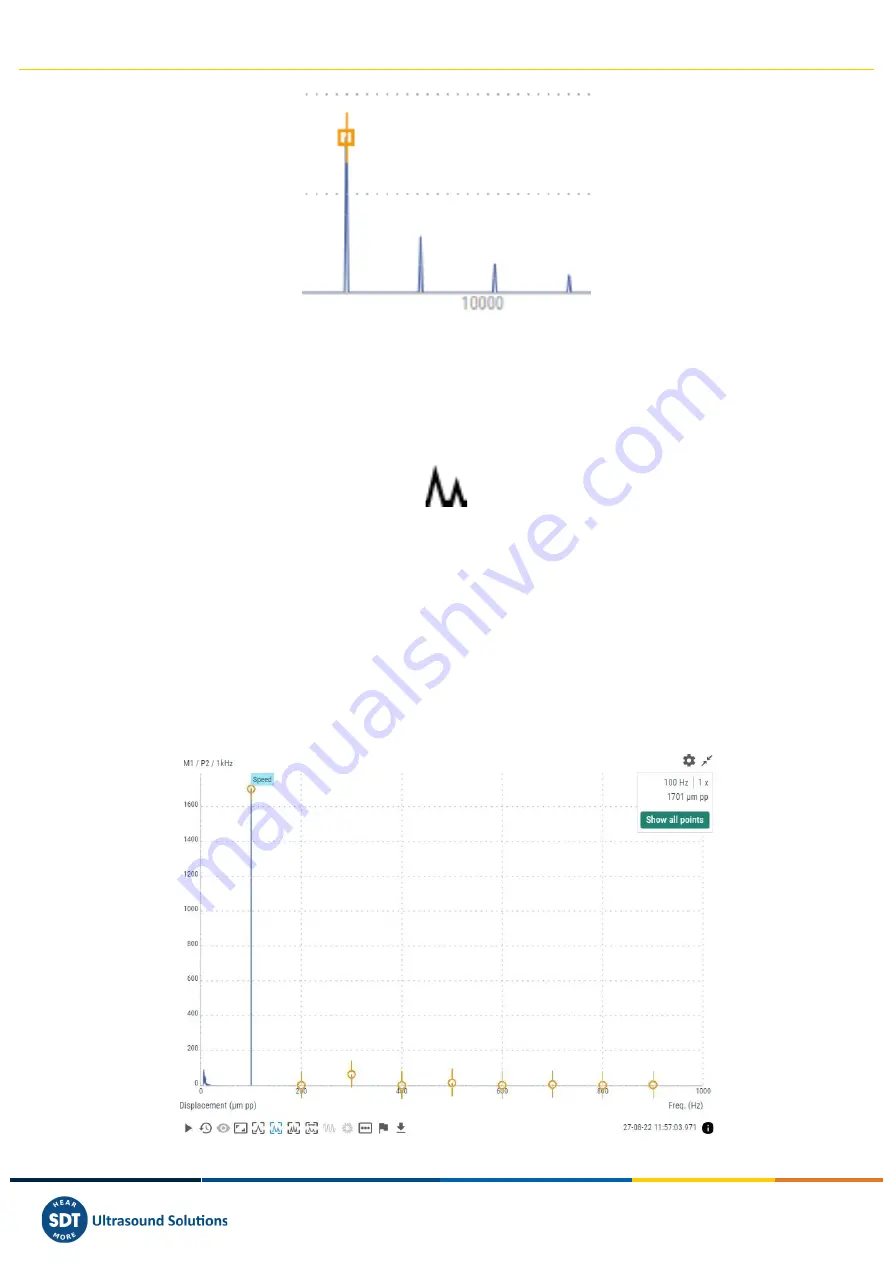
Vigilant User Manual
177/232
Harmonic cursor
After selecting the
Harmonic
cursor icon clicking on the graph will add Harmonic type cursors to
the spectrum. This cursor type will show the main frequency selected and the number of
harmonics defined on the configuration of the
Widget
.
The main cursor can be moved by using the left and right arrows of the keyboard. The main cursor
is identified by a vertical line crossing the cursor itself. Keys “a” and “s” will move the cursor to
the left and right respectively in smaller steps (a tenth of the spectrum resolution).
On the other hand, by pressing the upwards arrow of the keyboard, the
Widget
calculates
the amplitude and frequency with more accuracy using mathematical methods.
By selecting this cursor, the
Widget
will present a window at the top right side, with the
amplitude and frequency values where both cursors are located. The
Show all points
button presents the list of all harmonic cursors.
















































