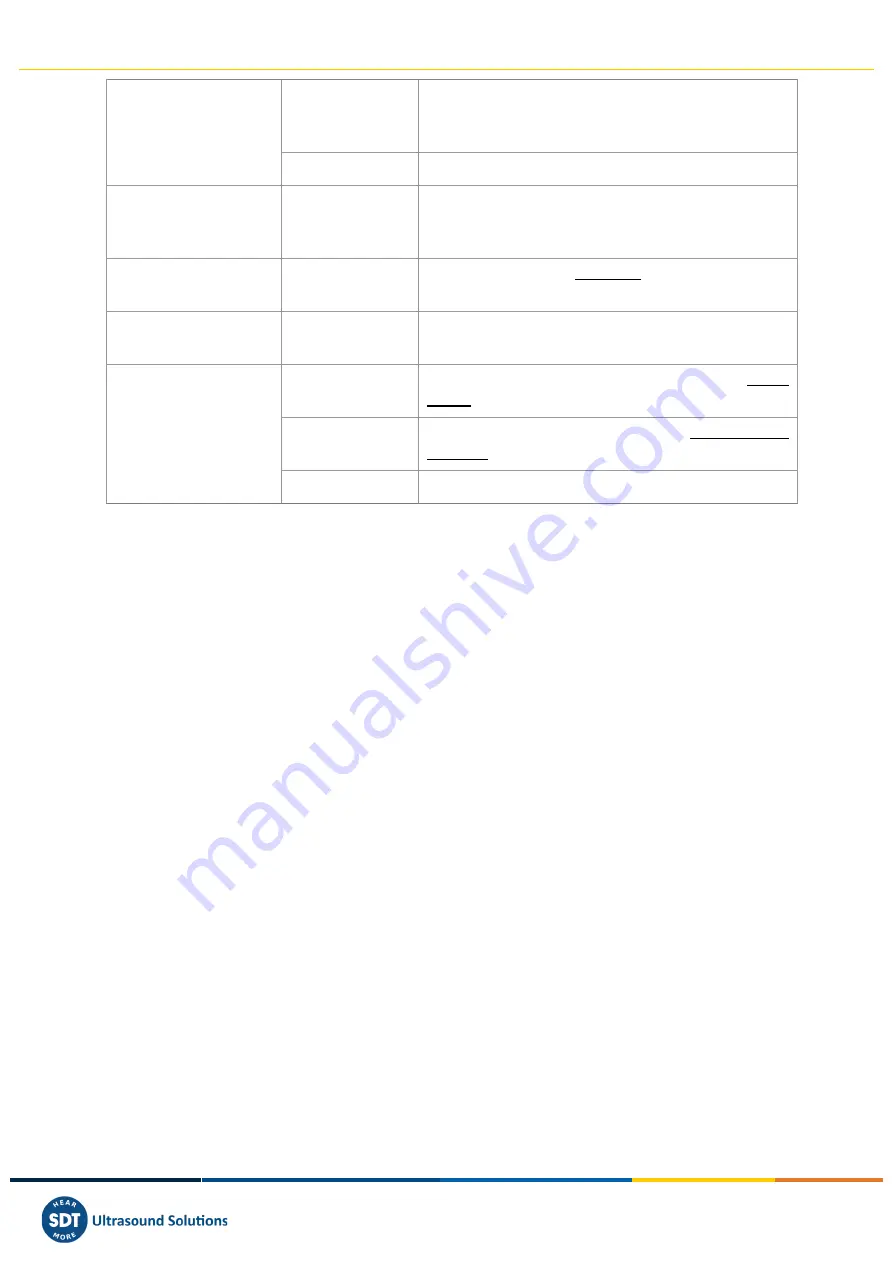
Vigilant User Manual
223/232
Network
configuration
Check network configuration. IP address and mask
should be in the same range in both the
Vigilant
and
the computer.
Processor failure
Restart the unit.
The information is not
displayed correctly
Bad functioning of
the browser
Update the browser to the latest version. If this does
not correct the problem, try a different web browser.
The system is optimized to work with Chrome.
Incorrect value of the
signals
Wrong
wiring
sensors
Check input LEDs (see Indicators). Check sensor wiring.
Check
Vigilant
configuration.
Login website is not
displayed
There are several
sessions open
Delete browsing history in your web browser. Log out
using the user menu in the top bar.
Power led is red
Wrong
power
supply
Check for the power supply, as specified in Power
supply.
Firmware failure
Load new firmware to the unit. See Upgrading the
firmware.
Hardware failure
Contact customer support.










































