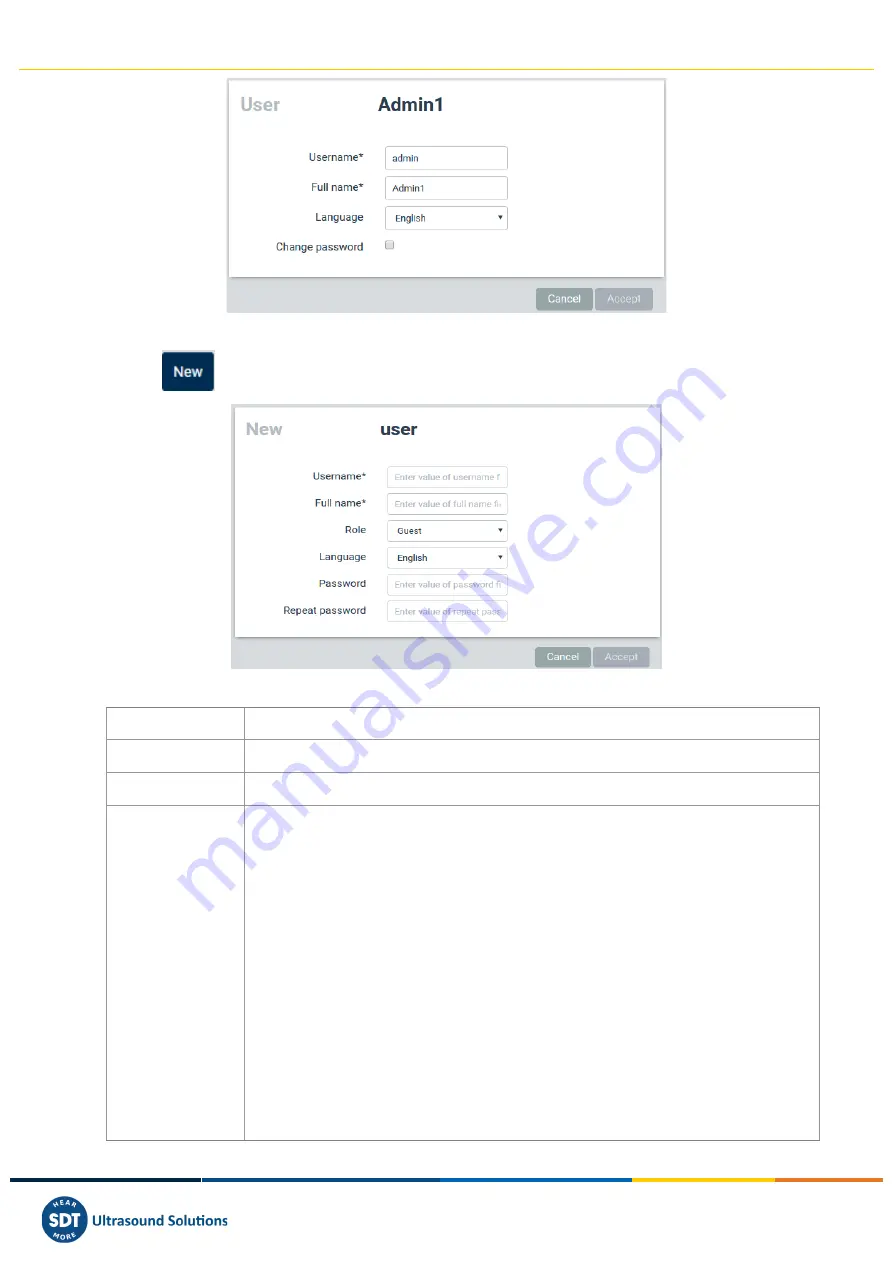
Vigilant User Manual
52/232
Click on
button to create a new user.
Field
Description
Username
Sets the user identification name. It must be unique within the system.
Full Name
Defines the full name of the user.
Role
The role defines the user rights within the
Vigilant
unit. These are the available
roles:
•
Administrator
. This role allows the user to modify any configuration of the
system and acknowledge and remove alarms.
•
Analyst
. This role allows the user to acknowledge and remove alarms. It also
allows users to edit the
Machine Configuration
, but not to change
the
System Settings
options.
•
Guest
. This role allows the user to acknowledge and remove alarms. It also
allows the user to view the data captured by the device and see its
Configuration
and
System Settings
. It does not allow the user to make any
modifications on those settings but allows them to make changes on the
Dashboard
interface, configuration of its
Widgets
and its layout.
•
Viewer
. This role is the simplest. The users with this role are not allowed to
access the
System
and
Configuration
interfaces. They are not allowed either
to make permanent changes in the
Dashboard
interface or on the layouts of
the
Widgets
.
















































