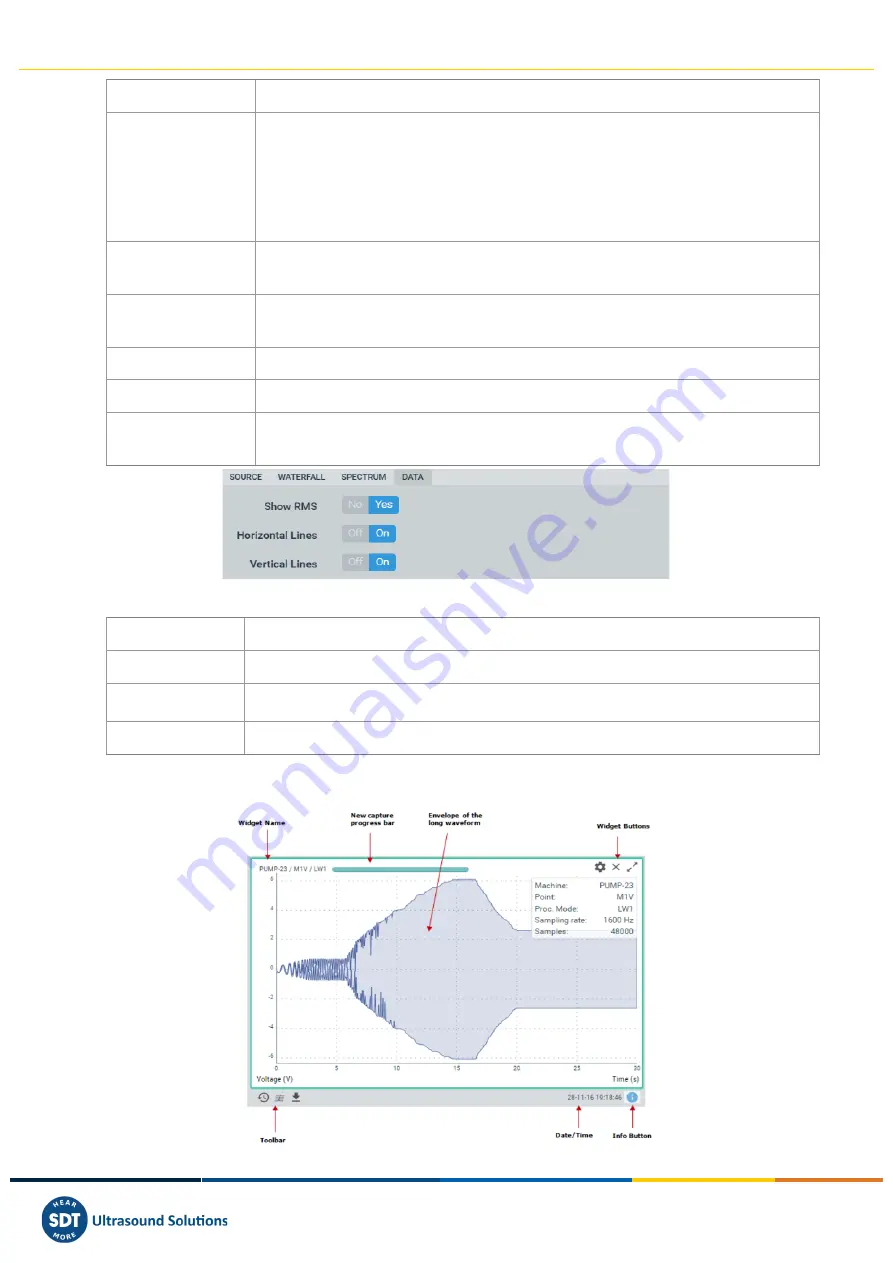
Vigilant User Manual
204/232
Field
Description
Window
Select type of window to calculate the spectra:
•
Rectangular.
•
Hann.
•
Hamming.
•
Blackman.
Integrate
Sets up if the data has to be integrated once or twice. Acceleration integrates to
velocity, and this to displacement.
Min. Freq.
Sets the minimum frequency calculated for the spectrum. The maximum is set by
the sampling frequency of the signal.
Bins
Sets the number of bins to be displayed in spectra: 100/200/400/800
Averages
Sets the number of averages to calculate the spectrum (1-8)
Overlap
Sets the percentage of overlapping between waveform cuts used to calculate the
spectrum.
Field
Description
Show RMS
Shows or hides the trend of the RMS value along the waveform
Horizontal Lines
Shows or hides horizontal grid lines on the
Widget
.
Vertical Lines
Shows or hides vertical grid lines on the
Widget
.
13.15.2.
Display
The following picture shows the Long-Waveform
Widget
and its components.
















































