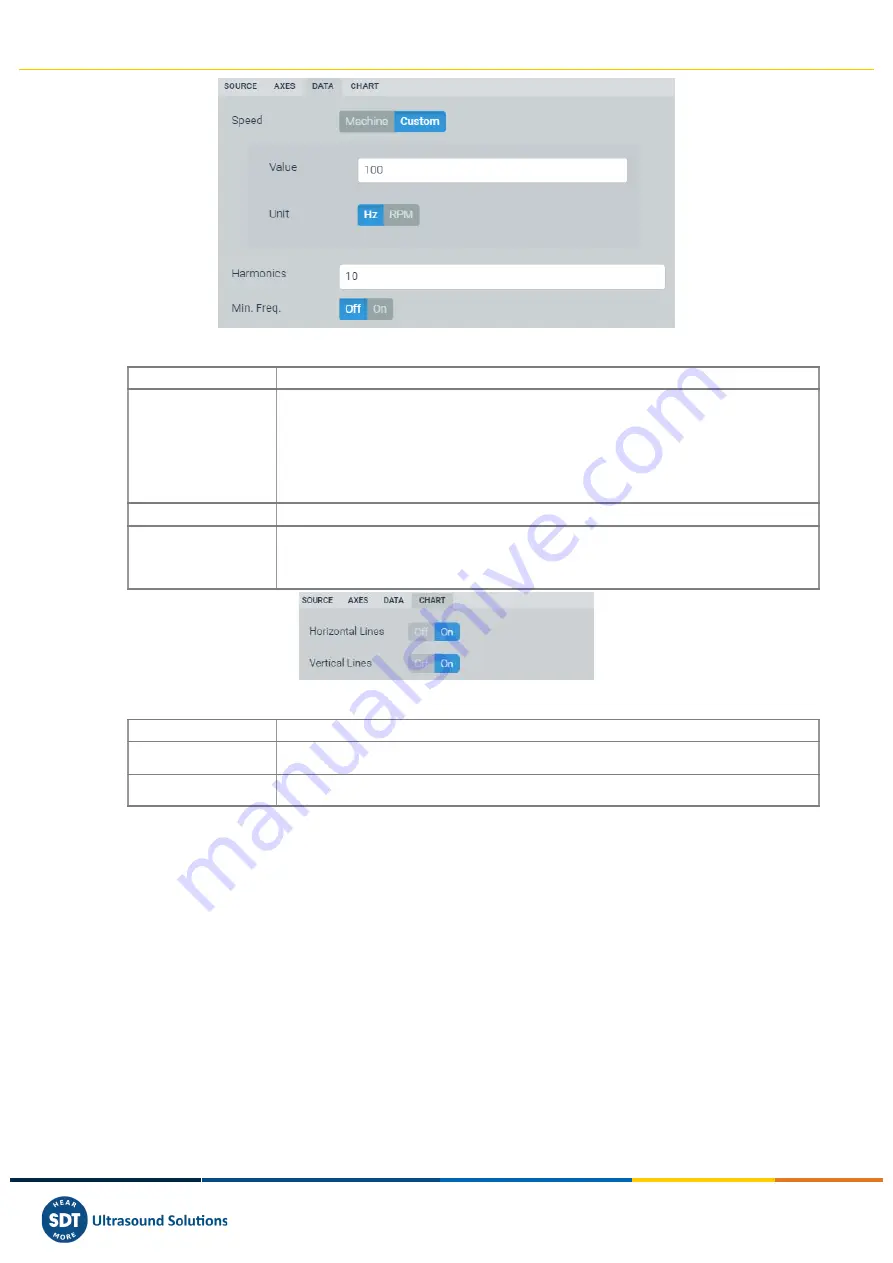
Vigilant User Manual
210/232
Field
Description
Speed
Sets the
Machine speed
the widget will use. By selecting
Machine,
the widget
will use the speed measured or defined by the system at that
Point
. By selecting
Custom,
the user can set a particular value different from the one measured or
configured at that
Point
. This affects the calculation of the
Order
units of the
frequencies.
Harmonics
Sets the number of harmonics the
Harmonic
and
Side Band
cursor will show.
Min. Freq.
Sets a minimum frequency, in absolute value, that will be applied both to the
positive and negative axis. Spectrum lines below that
frequency will be displayed as 0.
Field
Description
Horizontal Lines
Shows or hides horizontal grid lines on the
Widget
.
Vertical Lines
Shows or hides vertical grid lines on the
Widget
.
13.17.2.
Display
The following picture shows the Full spectrum
Widget
and its components.
















































