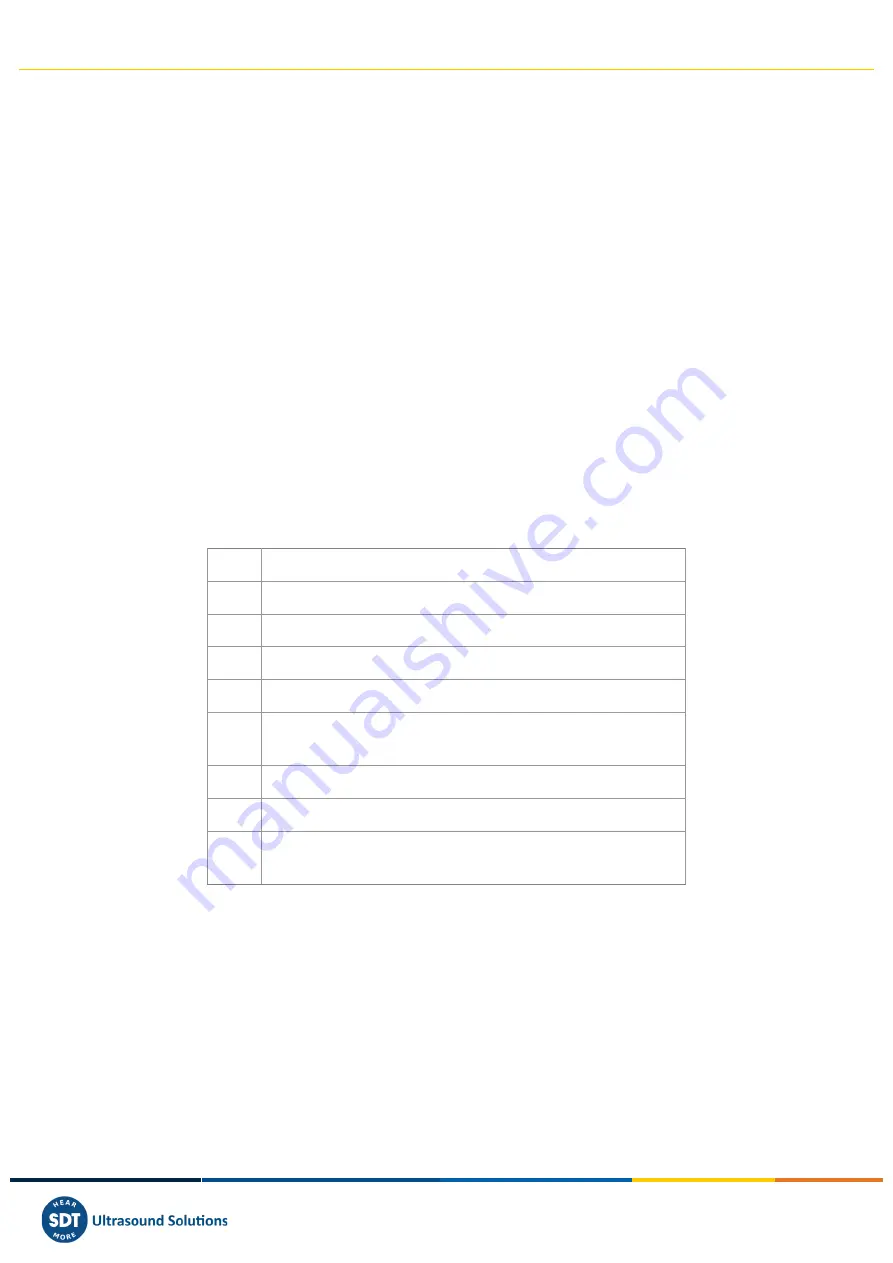
Vigilant User Manual
216/232
•
Carefully insert a thin object (like a paper clip) into the hole located next to the power
connector or, depending on your unit, press the button located next to the power connector
•
Press and release the button located inside the hole.
•
Wait until the unit is initialized.
14.4.
Rescue mode
If the button located in the hole next to the power connector is pressed while the
Vigilant
is starting
up, the unit will enter the
rescue mode
.
Follow these steps to enter the
rescue mode
:
•
Power off the
Vigilant
, if it is running, and wait until all LEDs are switched off.
•
Carefully insert a thin object into the hole located next to the power connector or press the
button instead and apply a slight pressure.
•
Power on the
Vigilant
while holding the button down and wait until the status LED starts
blinking red/orange. Then, release the button.
While in rescue mode, the same button can be used to execute several maintenance actions. The
numbered
LEDs
will
allow
you
to
select
which
action
to
execute.
Press and release quickly the button to change from one LED to another.
•
Press and hold the button for two seconds or more to execute the selected action.
Actions in rescue mode:
LED
Action
1
Reboot
2
Reboot
3
Reboot
4
Delete the main configuration (inputs, sensors, machines...)
5
Delete all the users except “admin”. Restore admin’s
password and preferences
6
Restore the system configuration (network, date, services...)
7
Delete all stored data (trends, spectra, waveforms...)
8
Delete
all configurations
and restore the
Vigilant
to its
factory state
After an action is selected, the corresponding LED will turn yellow while the action is executed. When
the process finishes, the LED will turn green again. Some actions could take up to one minute. After
that, you can execute another action or reboot the system.
If an error occurs while executing an action, the corresponding LED will turn red.
14.5.
Micro-SD card maintenance
The
Vigilant
uses an internal micro-SD memory card for permanent storage of data. The device comes
by
default
with
a
flash
memory
card
with
a
total
capacity
of
4
Gb.
Although
Vigilant
is using industrial range SD cards with pSLC technology for this feature, and that
minimizes the risk of data loss or corruption, such data losses are ultimately unavoidable. The flash
technologies used in micro-SD cards are subject to failure, and for several reasons it is possible that
















































