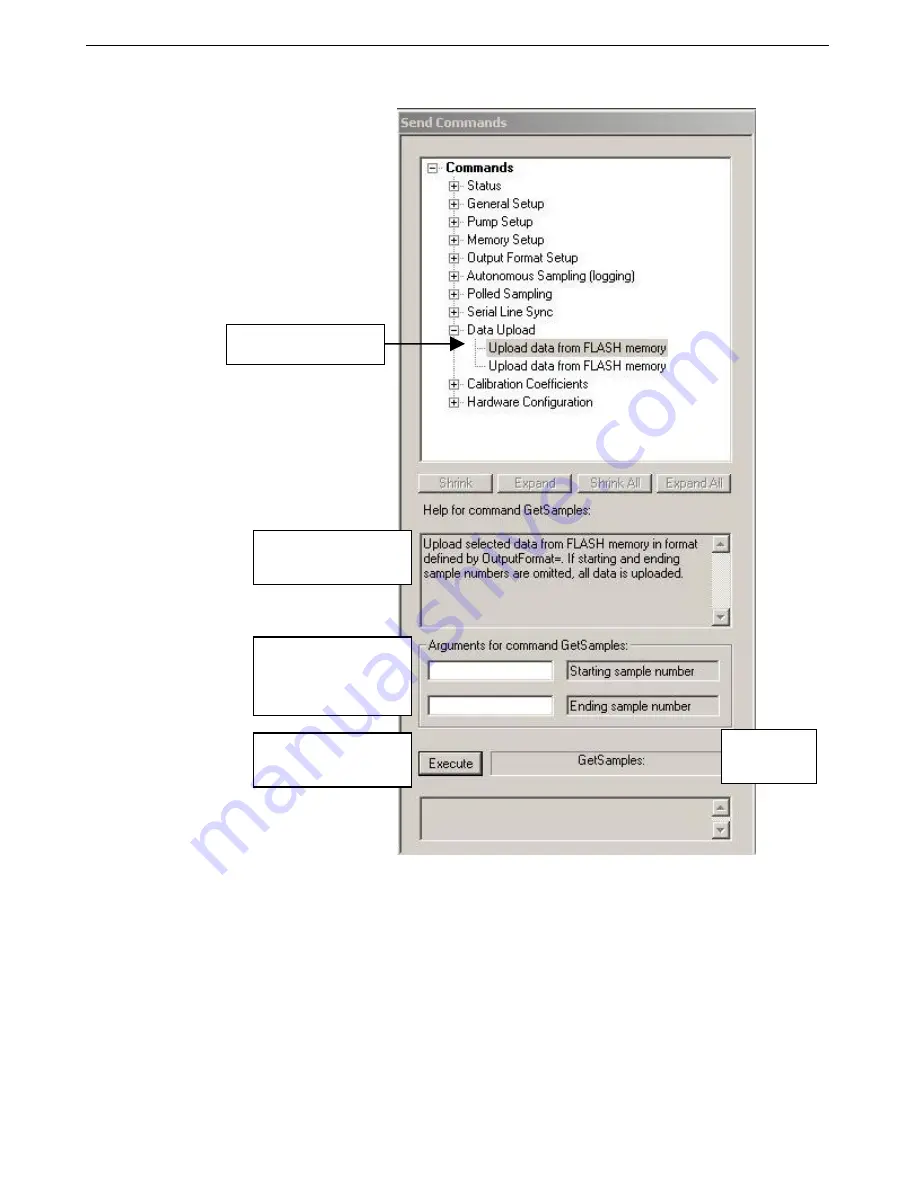
Manual revision 041
Section 3: Preparing MicroCAT for Deployment
SBE 37-SM RS-232
22
Taking a look at the Send Commands window:
You can use the Send Commands window to send commands, or simply type
the commands in the Command/Data Echo area if desired.
Click on desired command
description in list.
Help box describes
selected command in more
detail.
Enter any command
arguments (such as
starting and ending sample
number for upload) in
these boxes.
Click Execute when ready
to send selected
command.
This box
shows selected
command.
















































