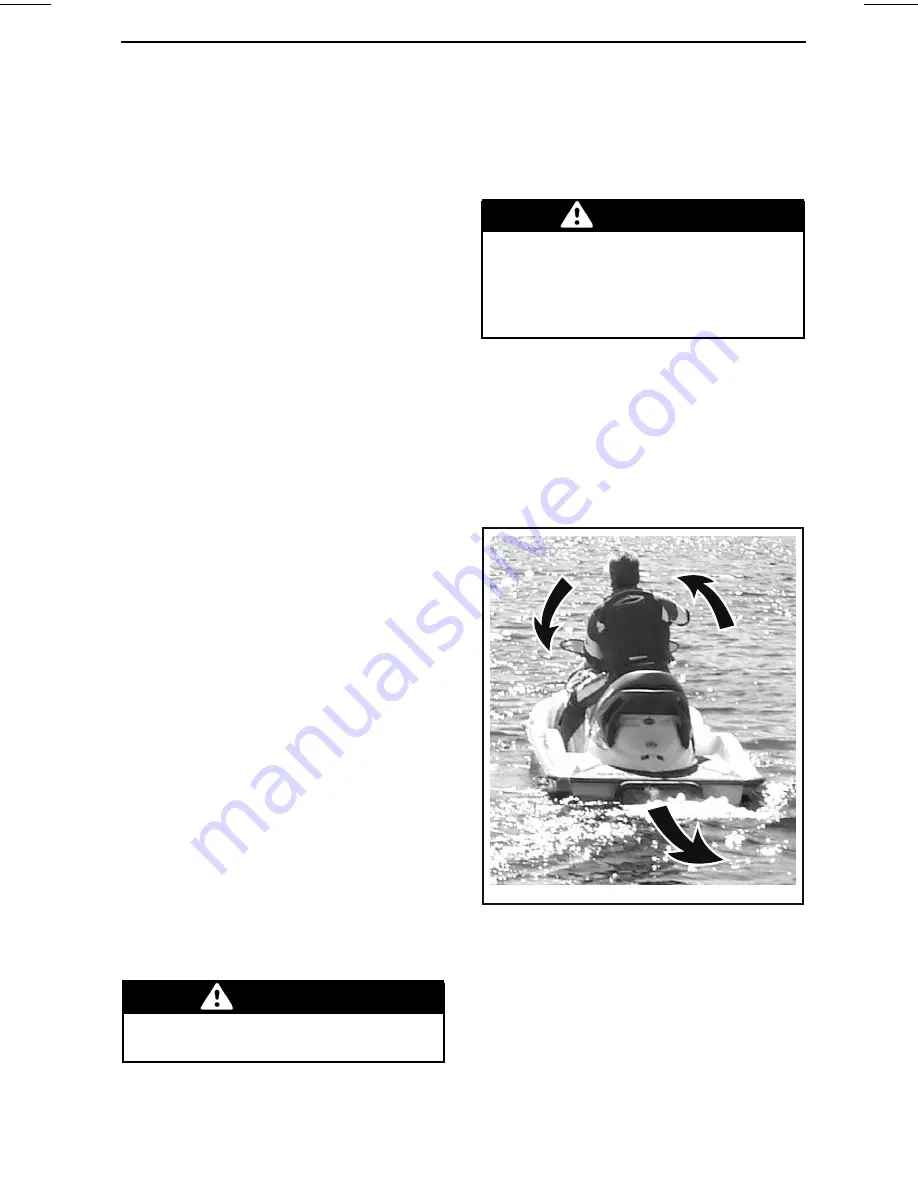
OPERATING INSTRUCTIONS
How to Engage Forward
To engage forward thrust from neutral,
tap on the throttle lever. The gate will
move to forward thrust position and
the watercraft will accelerate forward.
To engage forward thrust from re-
verse, release the iBR lever while ap-
plying throttle moderately.
To re-engage forward thrust from brak-
ing, simultaneously pull in the throttle
lever while releasing the iBR lever. The
watercraft will accelerate forward after
a short delay.
How to Engage and Use
Reverse
Reverse can only be engaged between
idle speed and the threshold forward
speed of 8 km/h (5 MPH).
To engage reverse thrust, the iBR lever
on the LH handlebar must be pulled in
at least 25% of the lever travel.
When operating the iBR lever in re-
verse mode, the throttle lever can
be used to control engine RPM, and
thus the amount of reverse thrust pro-
duced.
By modulating both the iBR and throt-
tle levers simultaneously,
reverse
thrust can be more precisely con-
trolled. Too much RPM will create
water turbulence and reduce reverse
efficiency.
NOTE:
Engine power will be reduced
to idle whenever the iBR lever position
is changed.
Release the iBR lever to end reverse
operation.
To stop rearward velocity after iBR
lever release, apply enough throttle to
stop rearward movement.
WARNING
The brake function has no effect
when travelling in reverse.
Available engine power is limited in
reverse mode, which limits reverse
speed.
However,
speeds
above
8 km/h (5 MPH) may be obtained in
reverse depending on conditions.
WARNING
Only use reverse at slow speed
and for the shortest time possible.
Always ensure the path behind
is clear of objects, obstacles and
people.
When operating in reverse, turn the
handlebar in the opposite direction
that you want to move the rear of the
watercraft.
For example, to steer the rear of the
watercraft to port (left), turn the han-
dlebar to starboard (right).
F18J08Z
TYPICAL - STEERING DIRECTION REVERSED
WHEN BACKING
_______________
95
Summary of Contents for 2012 GTX 155
Page 1: ......
Page 10: ...TABLE OF CONTENTS 8 _______________ ...
Page 11: ...SAFETY INFORMATION ________ SAFETY INFORMATION ________ 9 ...
Page 49: ...WATERCRAFT INFORMATION _______________ 47 ...
Page 125: ...MAINTENANCE ______________ 123 ...
Page 146: ...STORAGE AND PRESEASON PREPARATION This page is intentionally blank 144 ______________ ...
Page 147: ...TECHNICAL INFORMATION ______________ 145 ...
Page 156: ...SPECIFICATIONS This page is intentionally blank 154 ______________ ...
Page 157: ...TROUBLESHOOTING ______________ 155 ...
Page 166: ...MONITORING SYSTEM This page is intentionally blank 164 ______________ ...
Page 167: ...WARRANTY ______________ 165 ...
Page 184: ...182 ______________ ...
Page 185: ...CUSTOMER INFORMATION ______________ 183 ...
Page 188: ...CHANGE OF ADDRESS OWNERSHIP This page is intentionally blank 186 ______________ ...
Page 189: ...CHANGE OF ADDRESS OWNERSHIP ______________ 187 ...
Page 190: ...CHANGE OF ADDRESS OWNERSHIP 188 ______________ ...
Page 191: ......
Page 192: ......
















































